CSCI 448 - Mobile Application DevelopmentSpring 2016 |
|
| | Home | Syllabus | Assignments | Schedule | Resources | | |
Zoe NacolAssignment 1: Quiz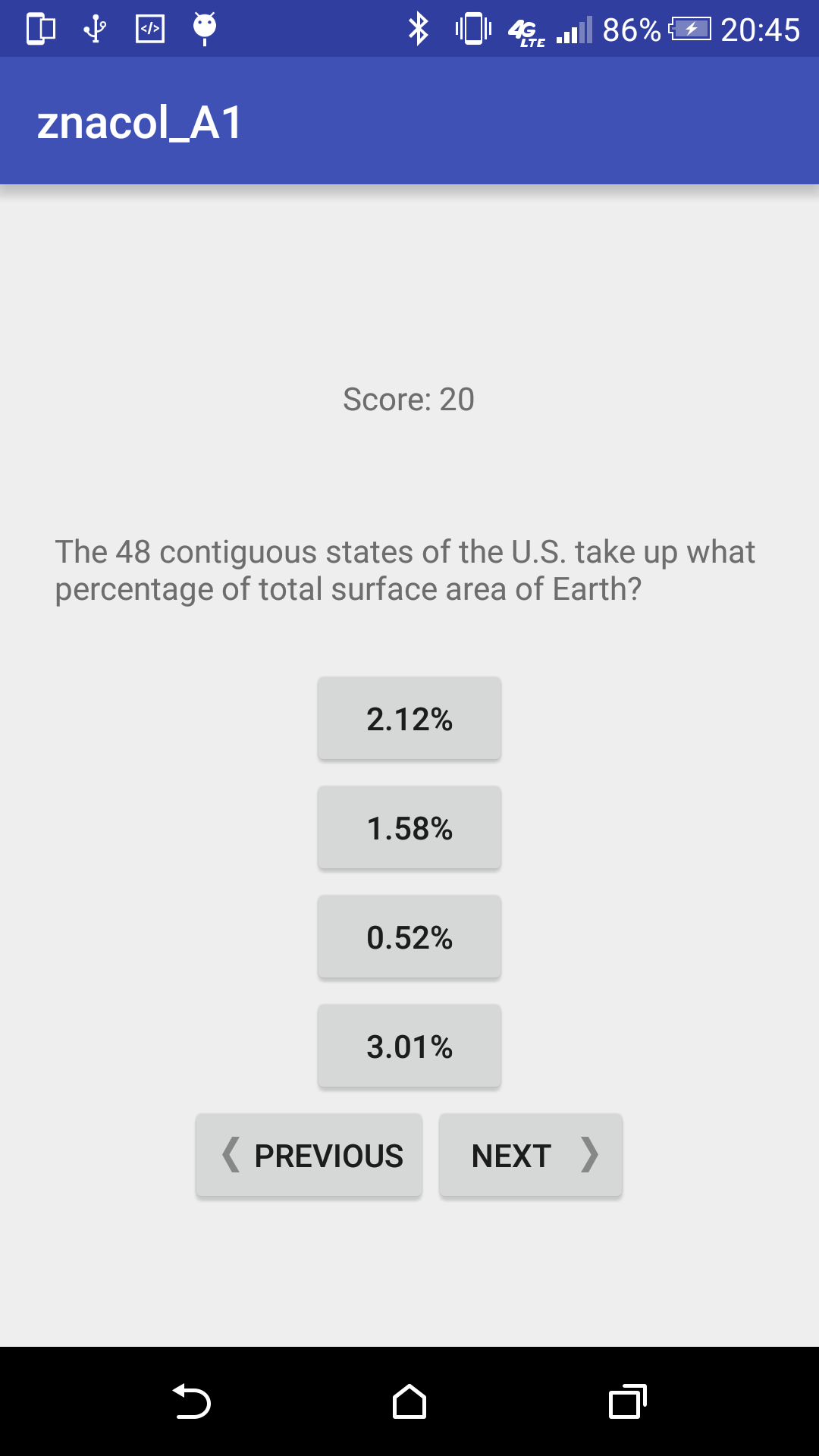
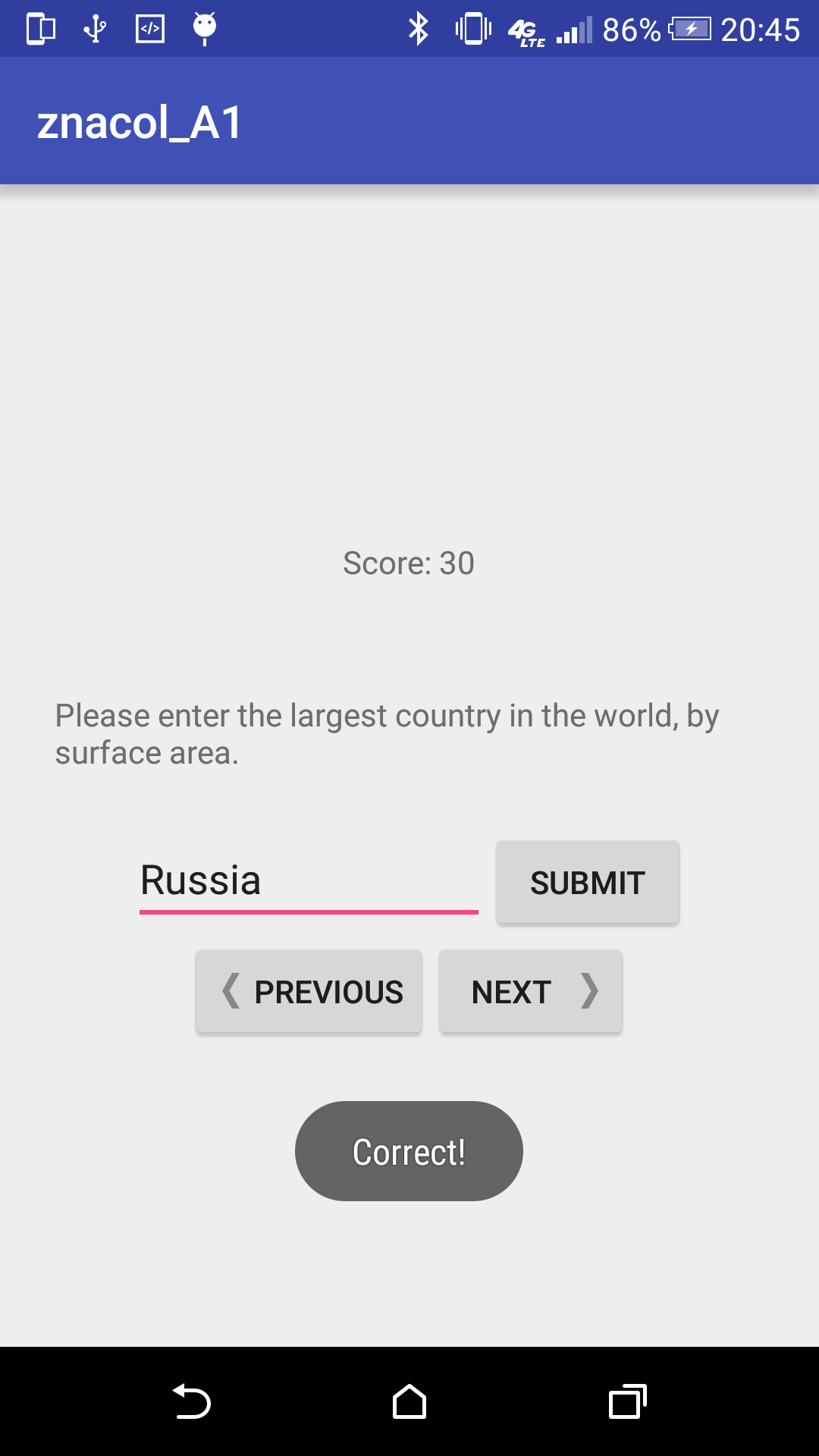
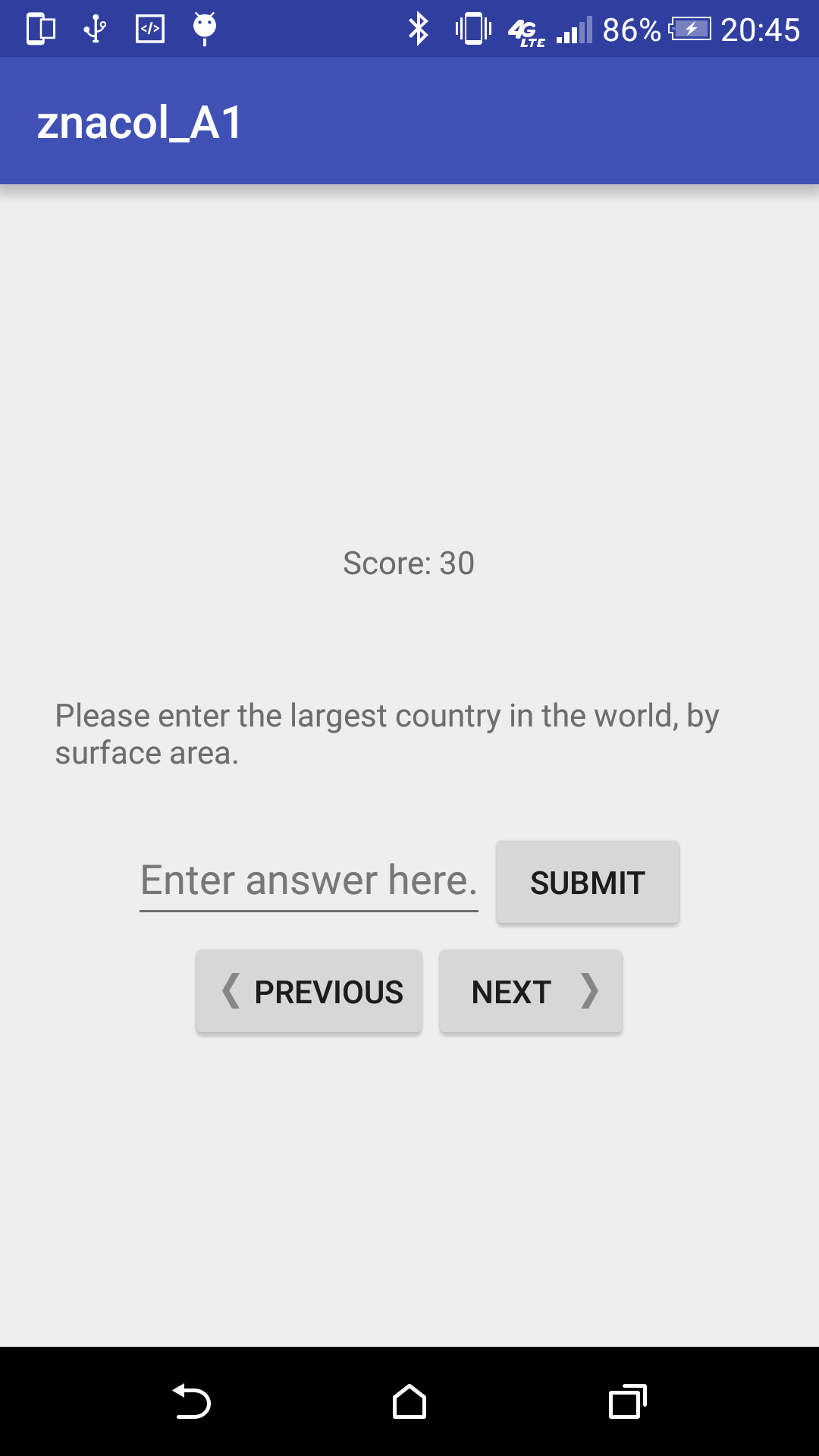
For this assignment, I created a quiz game with different types of questions. This game supports true/false or a/b questions, multiple choice, and fill in the blank questions. The user can loop through questions with next and previous buttons. A score is also kept and updated as the user loops through the question bank. The question itself can also be pressed to go to the next question. Assignment 2: Tic Tac Toe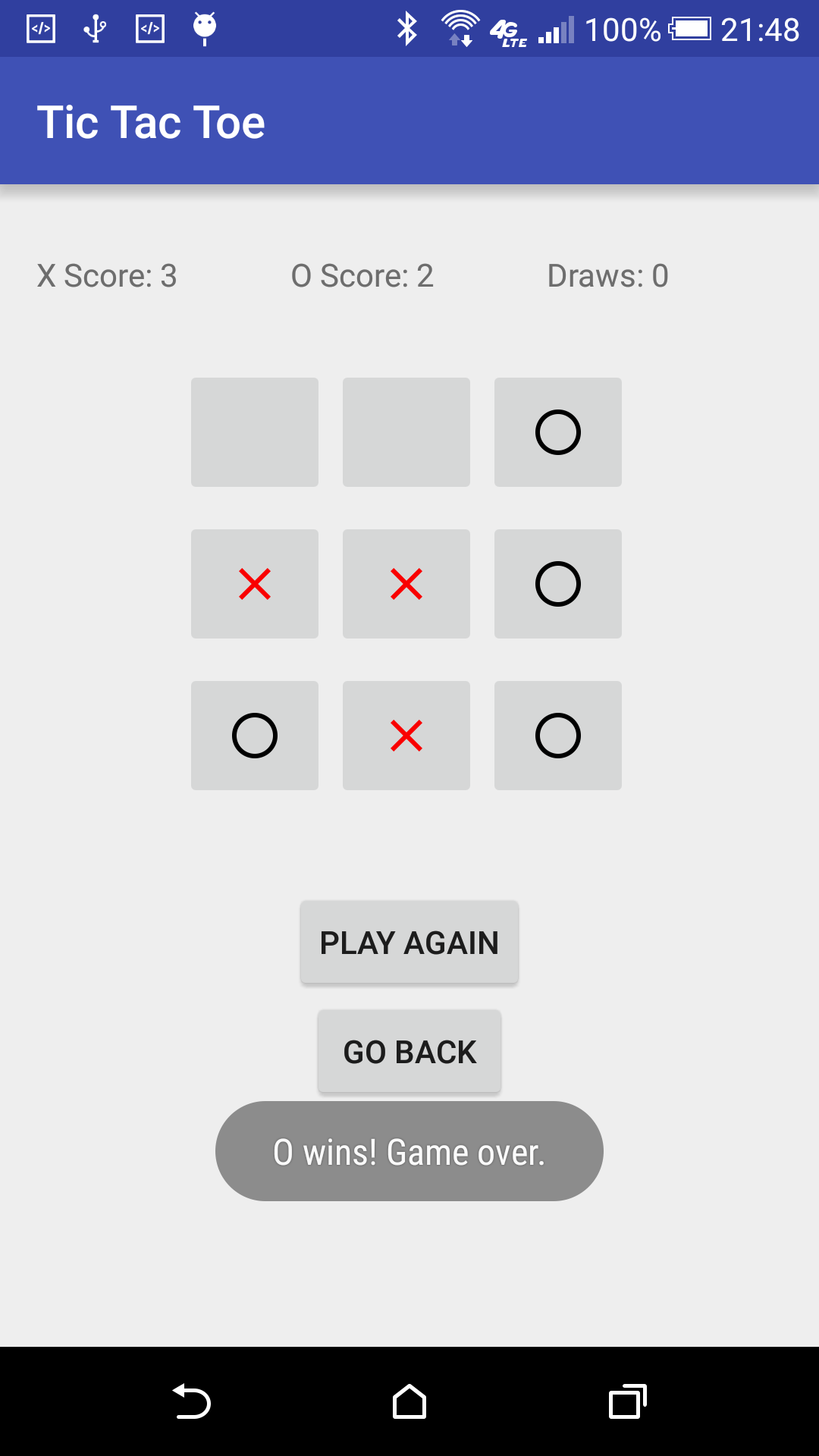
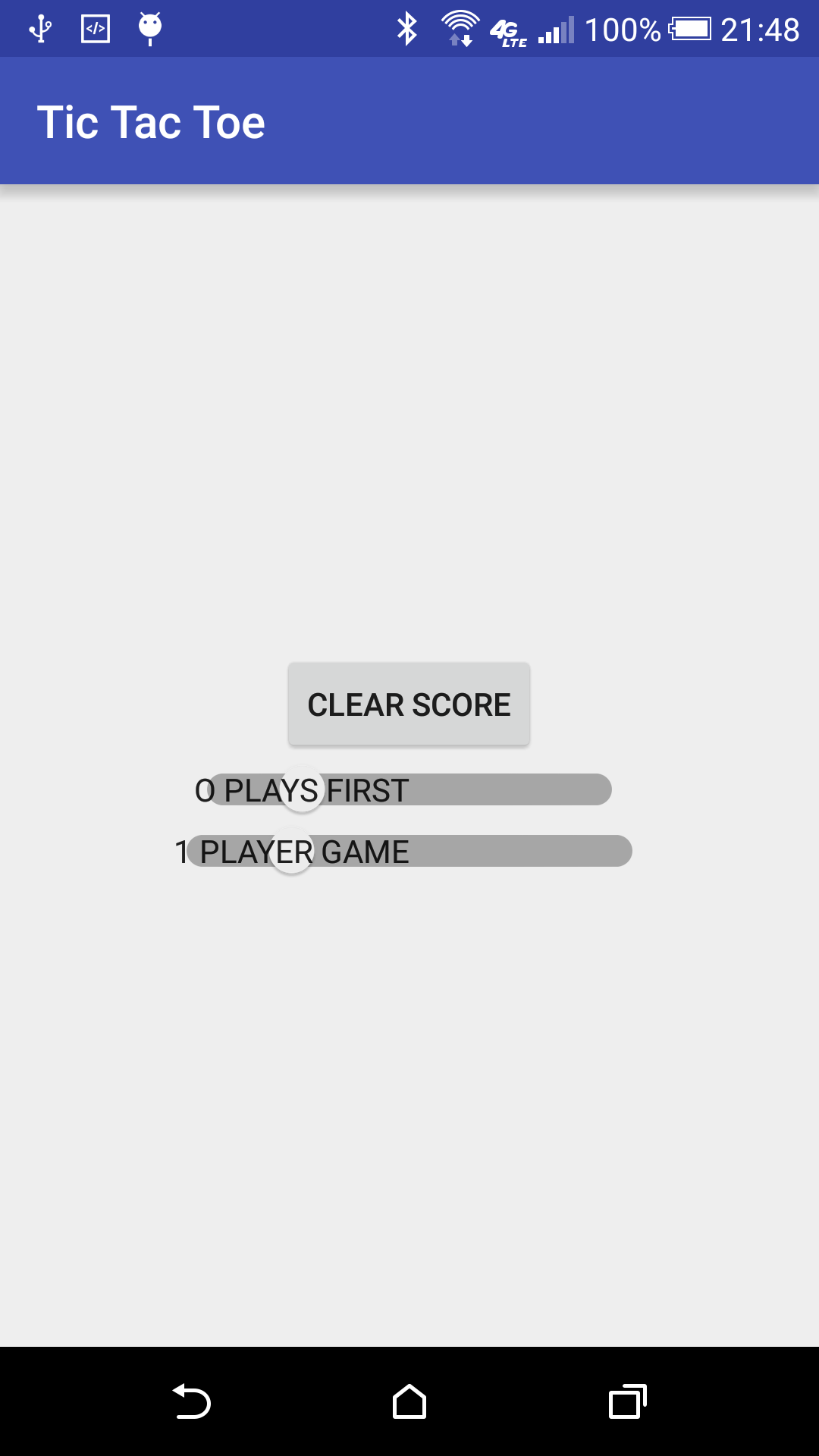
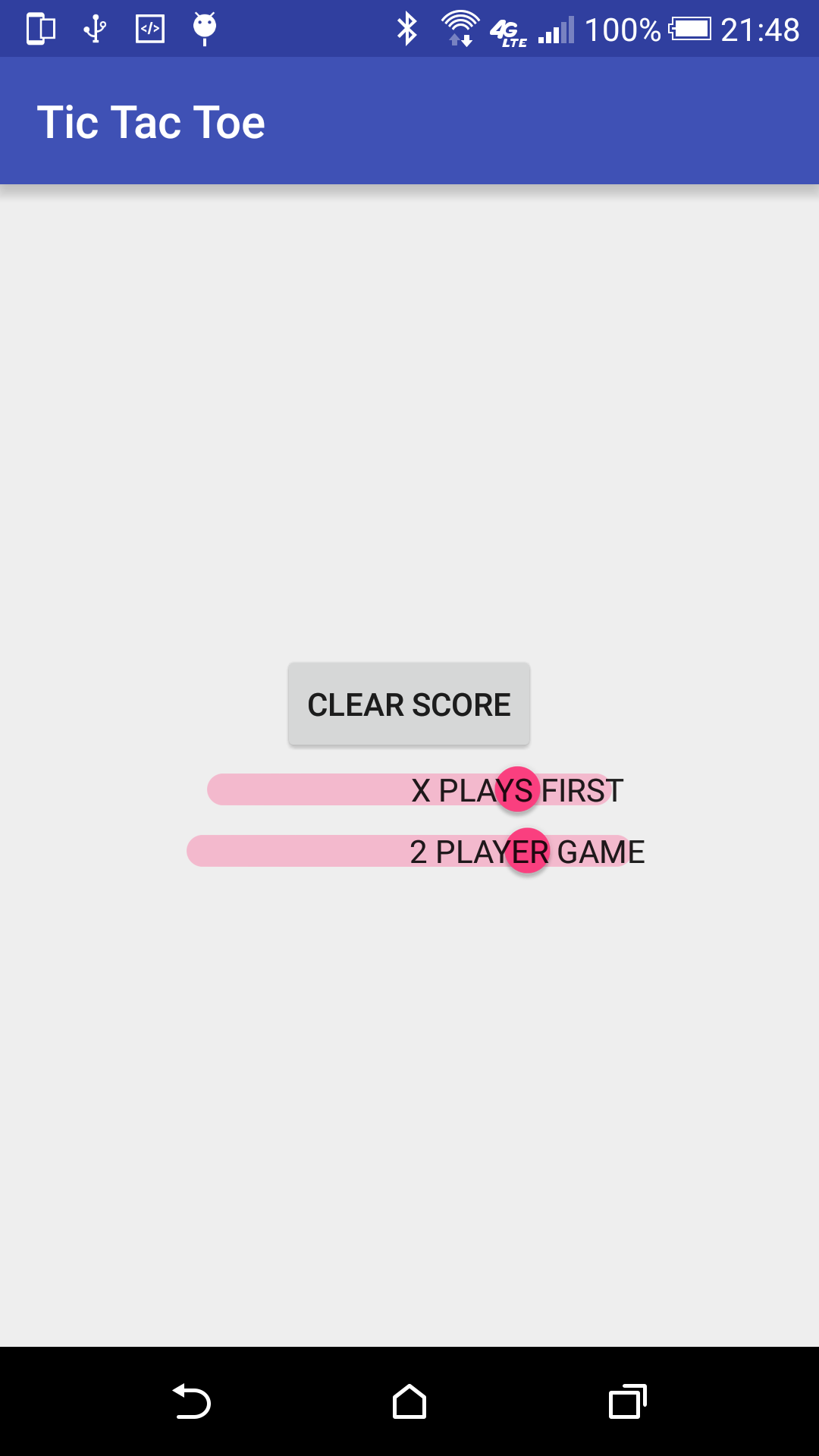
For this assignment, a simple version of tic tac toe was created. The user can choose between 1 and 2 players as well as which player (X or O) goes first. The application makes use of three activities: Welcome screen, Options, and the actual game. Scores for X wins, O wins, and draws are kept track of through it's entire life. Assignment 3: Criminal Intent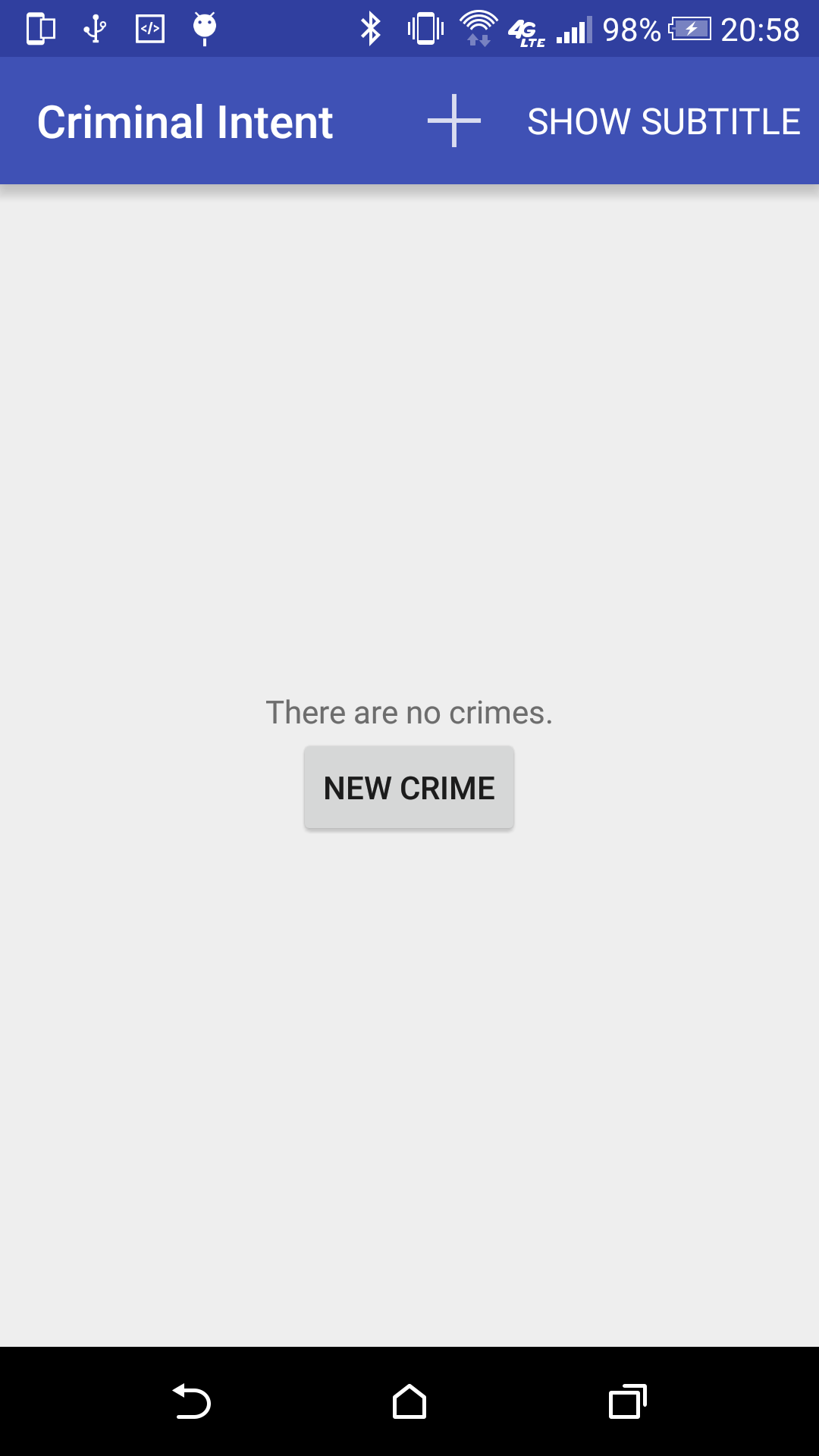
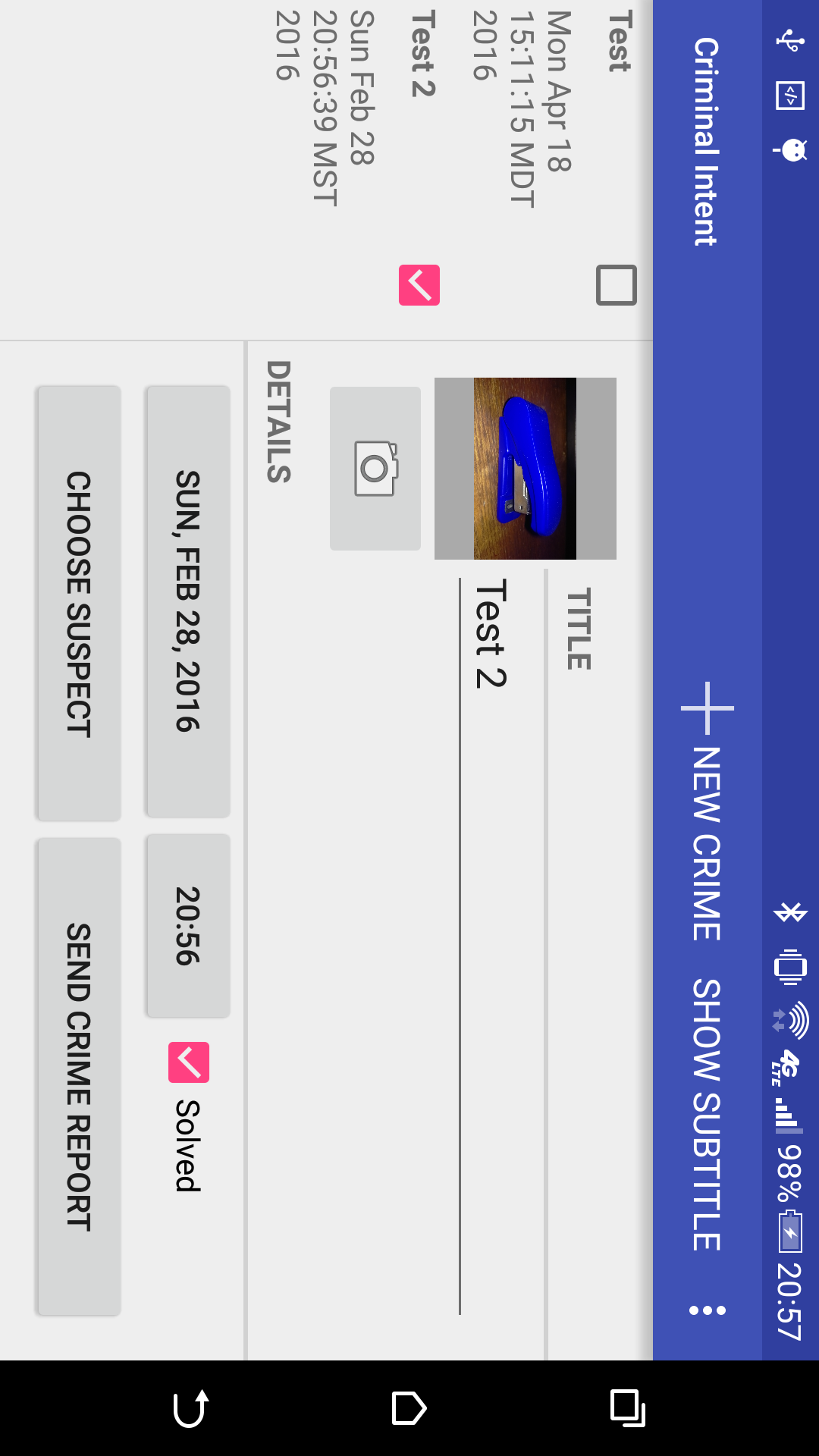
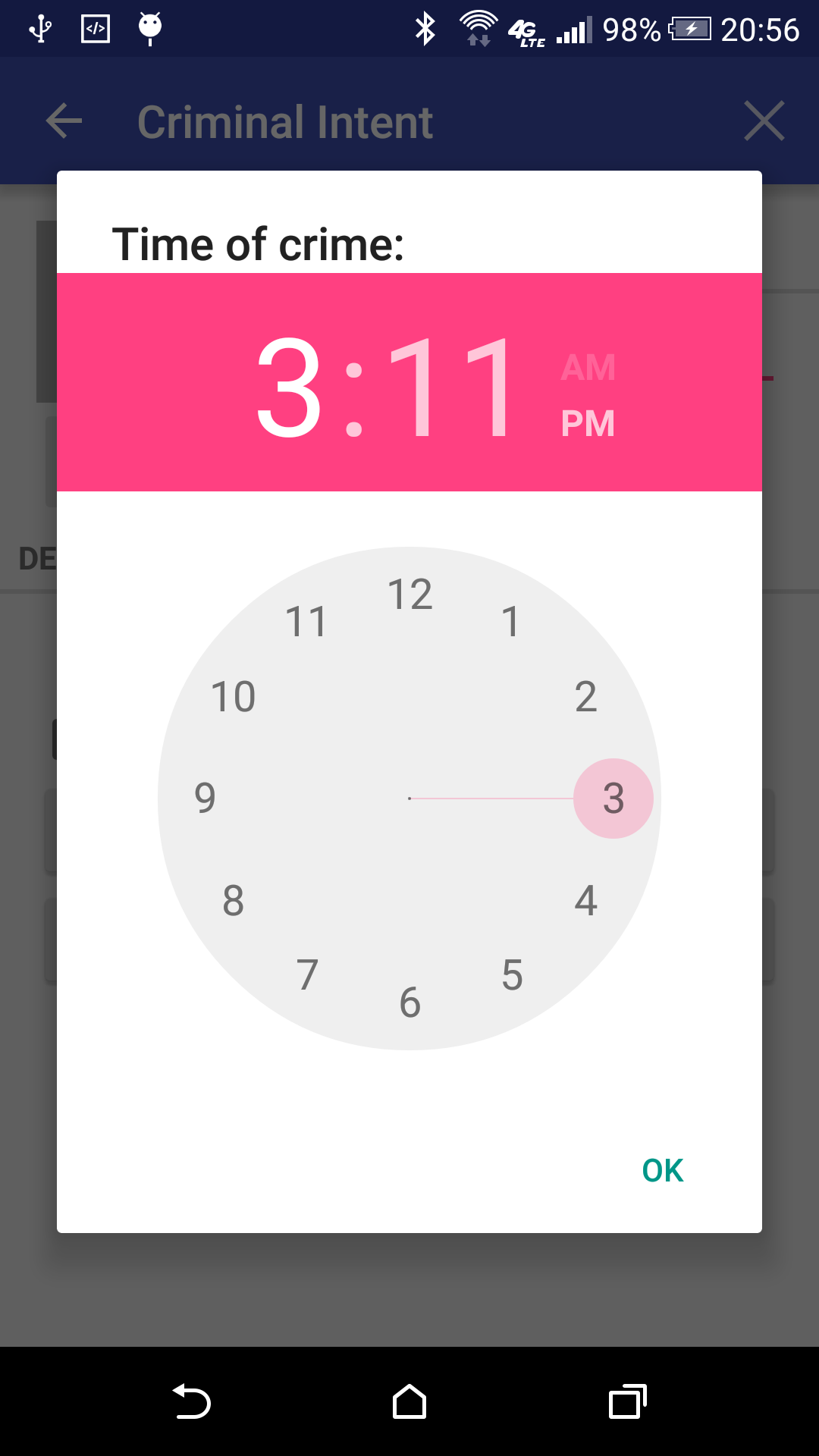
This app, titled Criminal Intent, allows the user to record crimes. The app lets the user add the date and time of crime, title of crime, suspect (chosen from contacts list), and image of the crime. They can also delete crimes and send a crime report through whatever app they choose (e.g. email or messages). In landscape view, two fragments are displayed: on the left, a list of all the crimes and on the right, a detailed view of the selected crime. The user can toggle a subtitle on the toolbar that displays the number of crimes. Assignment 4: Sensor and Sensorbility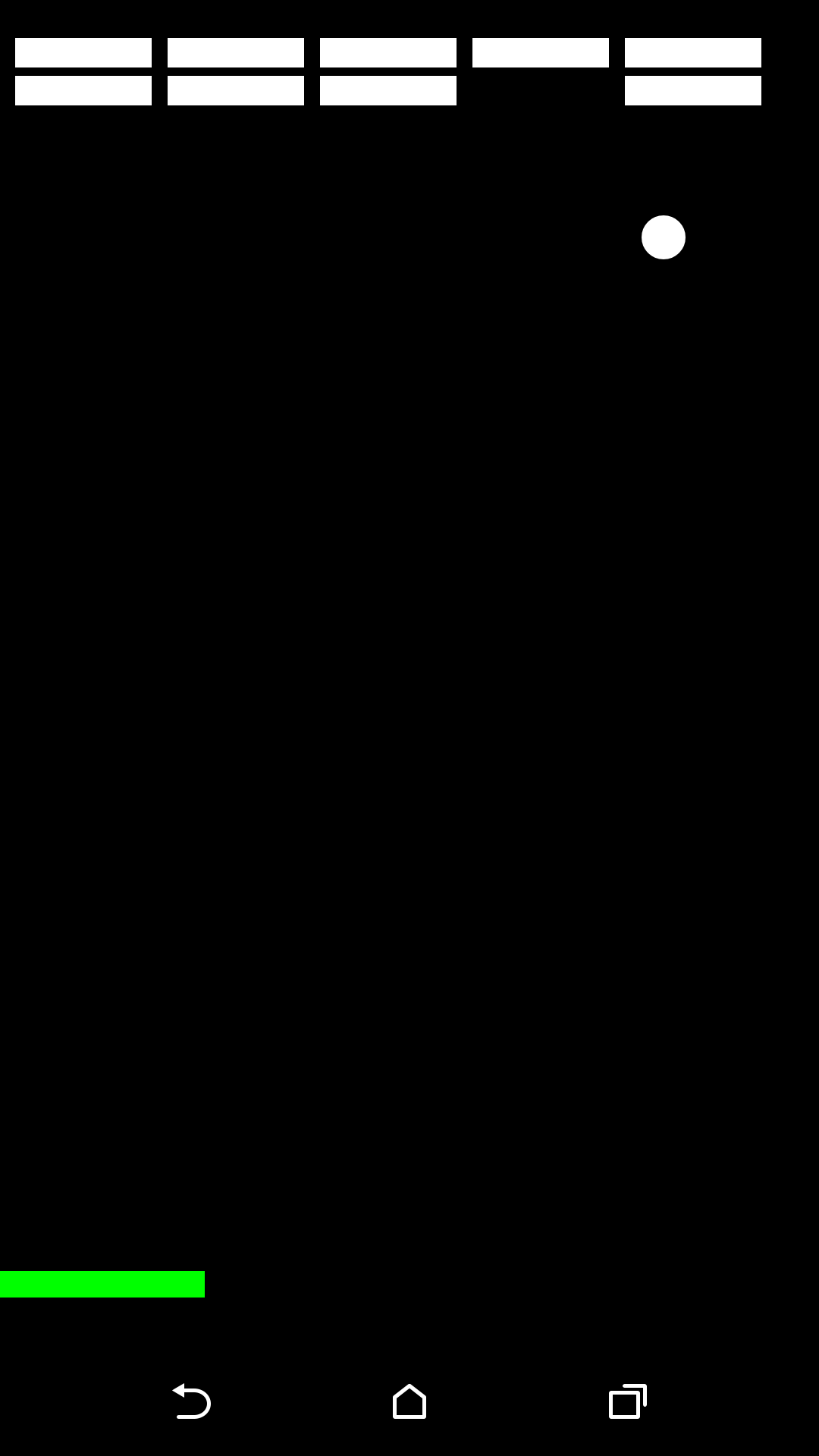
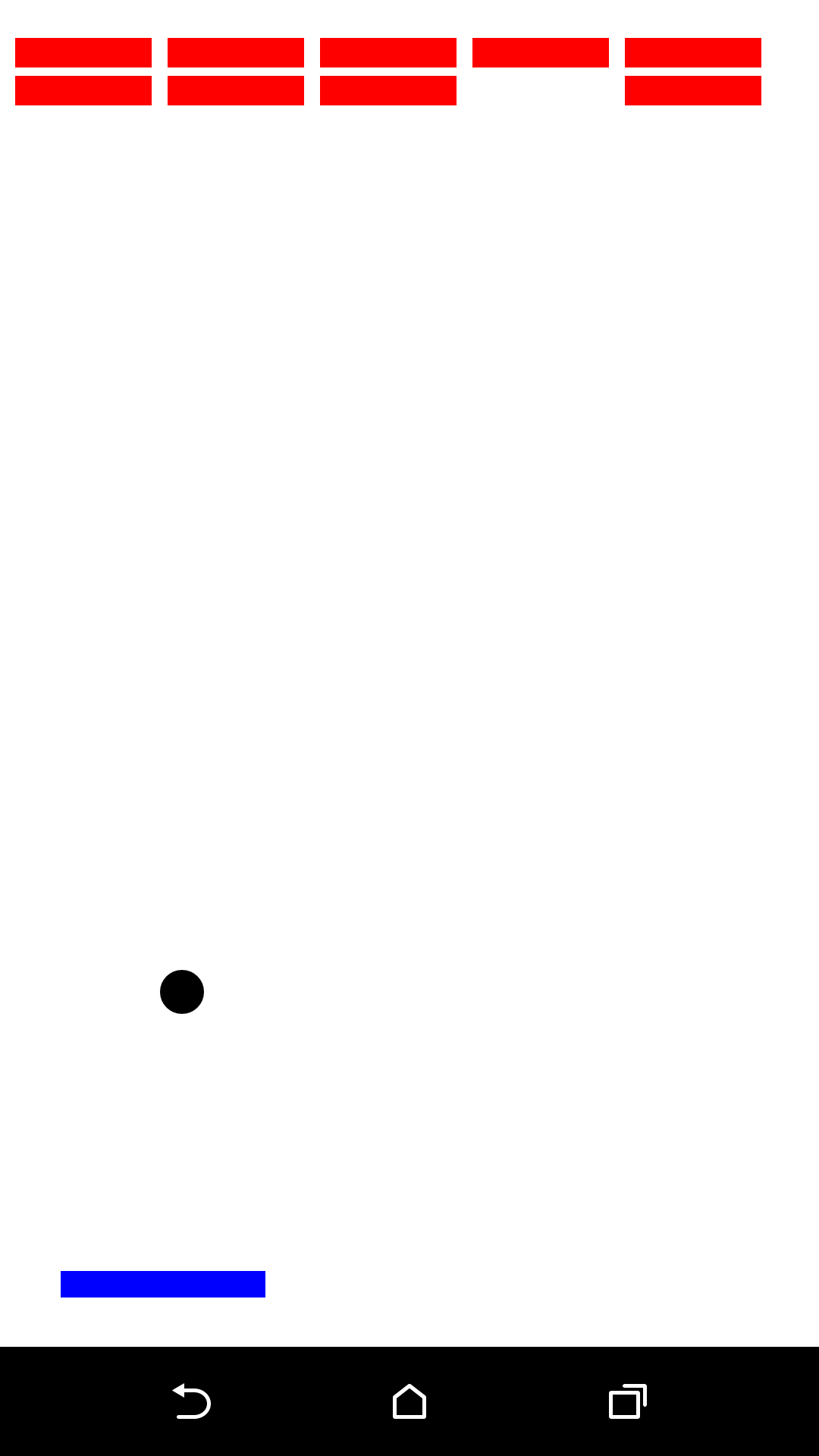
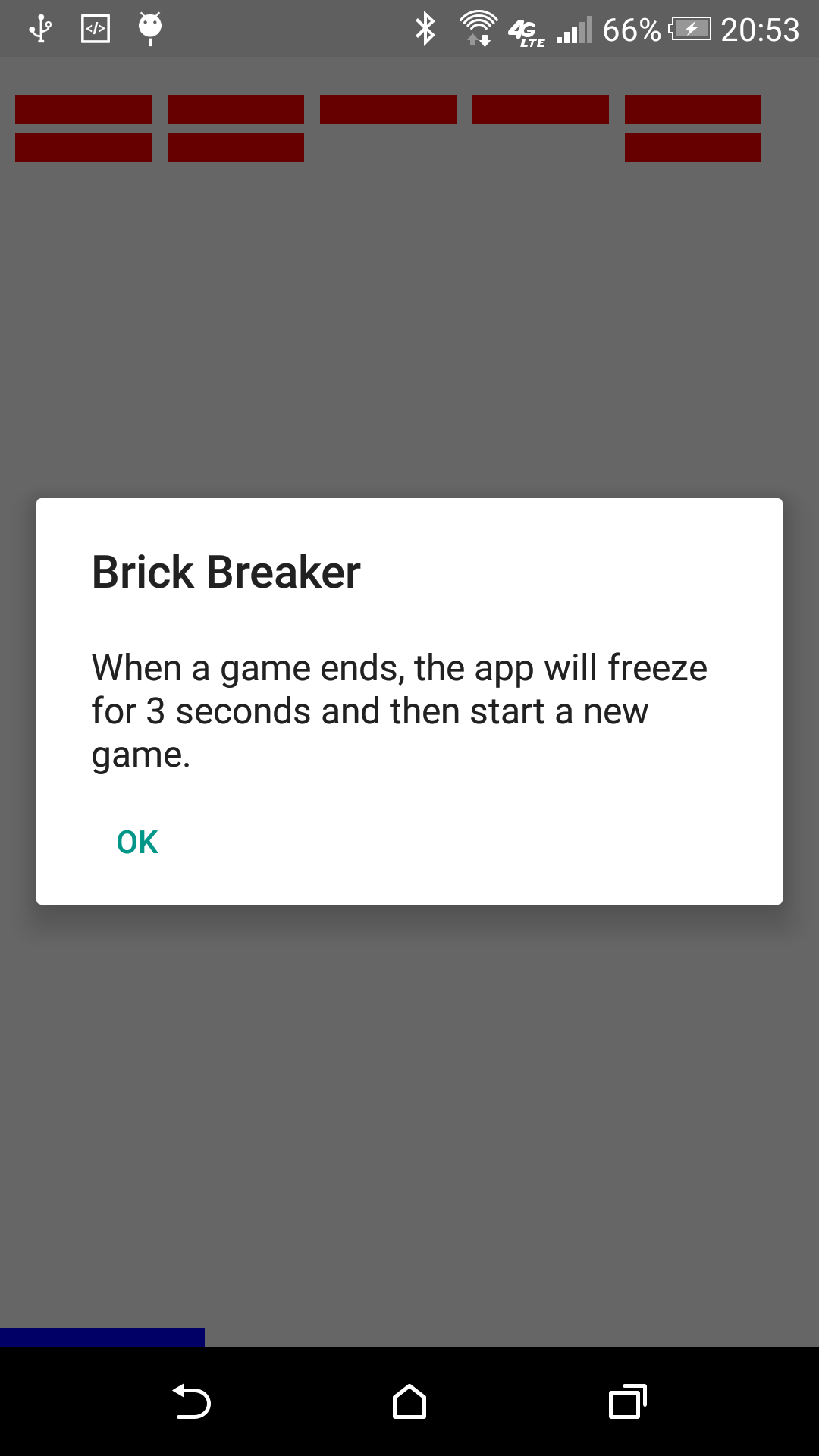
This app implements a simple version of the game Brick Breaker. The user rotates the device to move the paddle at the bottom of the screen. The goal is to hit all of the bricks with the ball. If the ball goes past the bottom of the screen without hitting the paddle, the game ends. Similarly, if the user gets all the bricks, the game ends. After a game ends, the app waits 3 seconds before beginning a new game. Making use of both the accelerometer and the light sensor, this app also changes the color scheme based upon the light setting (low light or high light). Assignment 5: MapIt

MapIt allows users to "check in" to their current location by pressing a floating action button or a menu item. When checking in, the current temperature and weather description are saved to the marker (taken from OpenWeatherMap). All markers are stored in a database with their corresponding date, temperature, weather description, and location. The map displays all markers and when one is selected, a title appears displaying the location (in latitude and longitude) and a Snackbar appears showing the date, time, and weather of that check in. The user also has the option to clear the map and remove all markers from the database through menu button. | |