CSCI 448 - Mobile Application DevelopmentSpring 2016 |
|
| | Home | Syllabus | Assignments | Schedule | Resources | | |
Peter PalumboProject 1 - GeoQuiz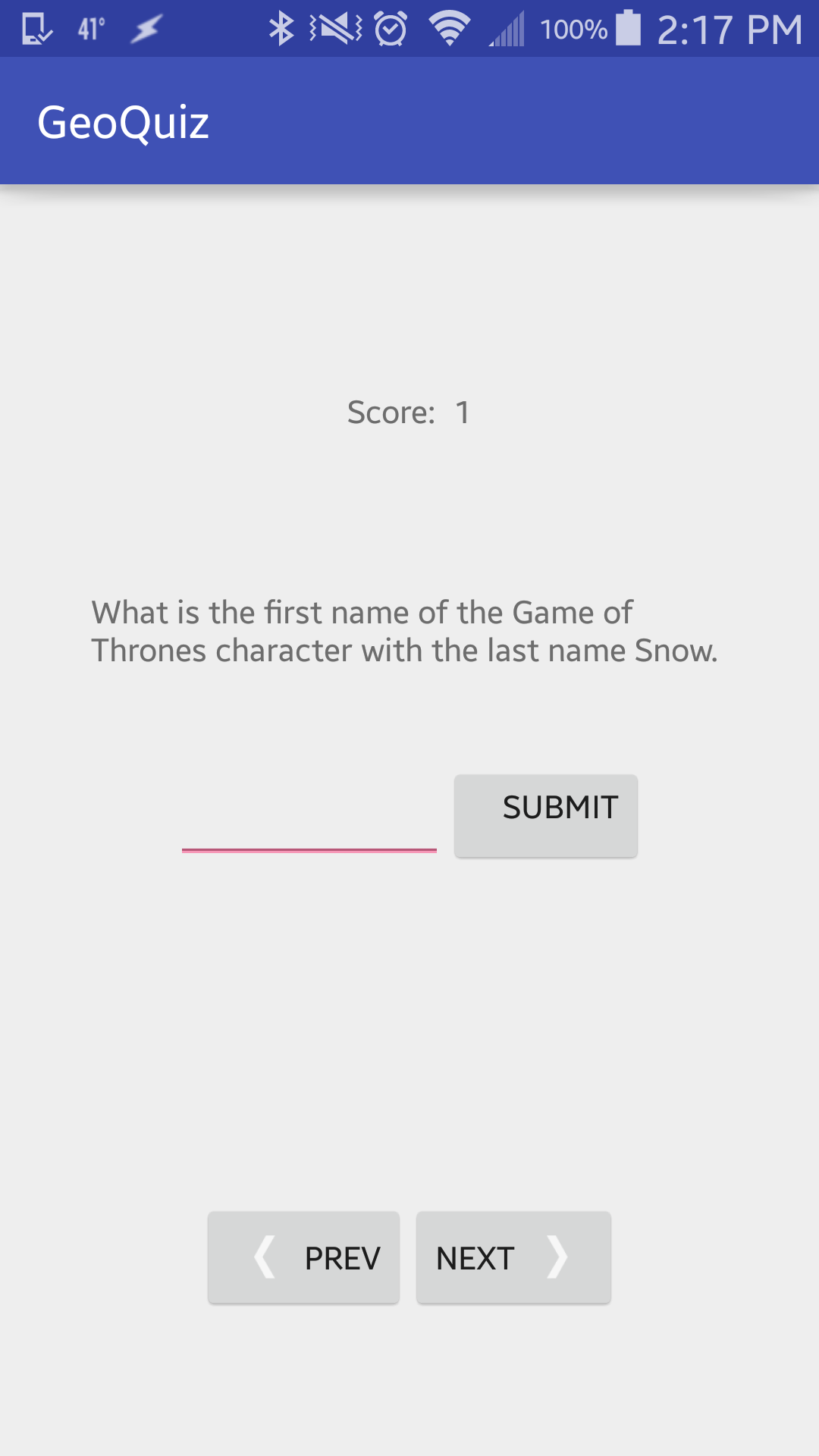
The GeoQuiz project was our first project to get familiar with the basics of Android Programming. In this project we learned how the Model, View, Controller (MVC) architecture works. We initially started with just True/False questions and then worked to implementing the Multiple Choice and Free Response questions. This was the most challenging part of the project because we had to be able to call all of the questions from a single question array. The project was a good starting project. Project 2 - Tic Tac Toe
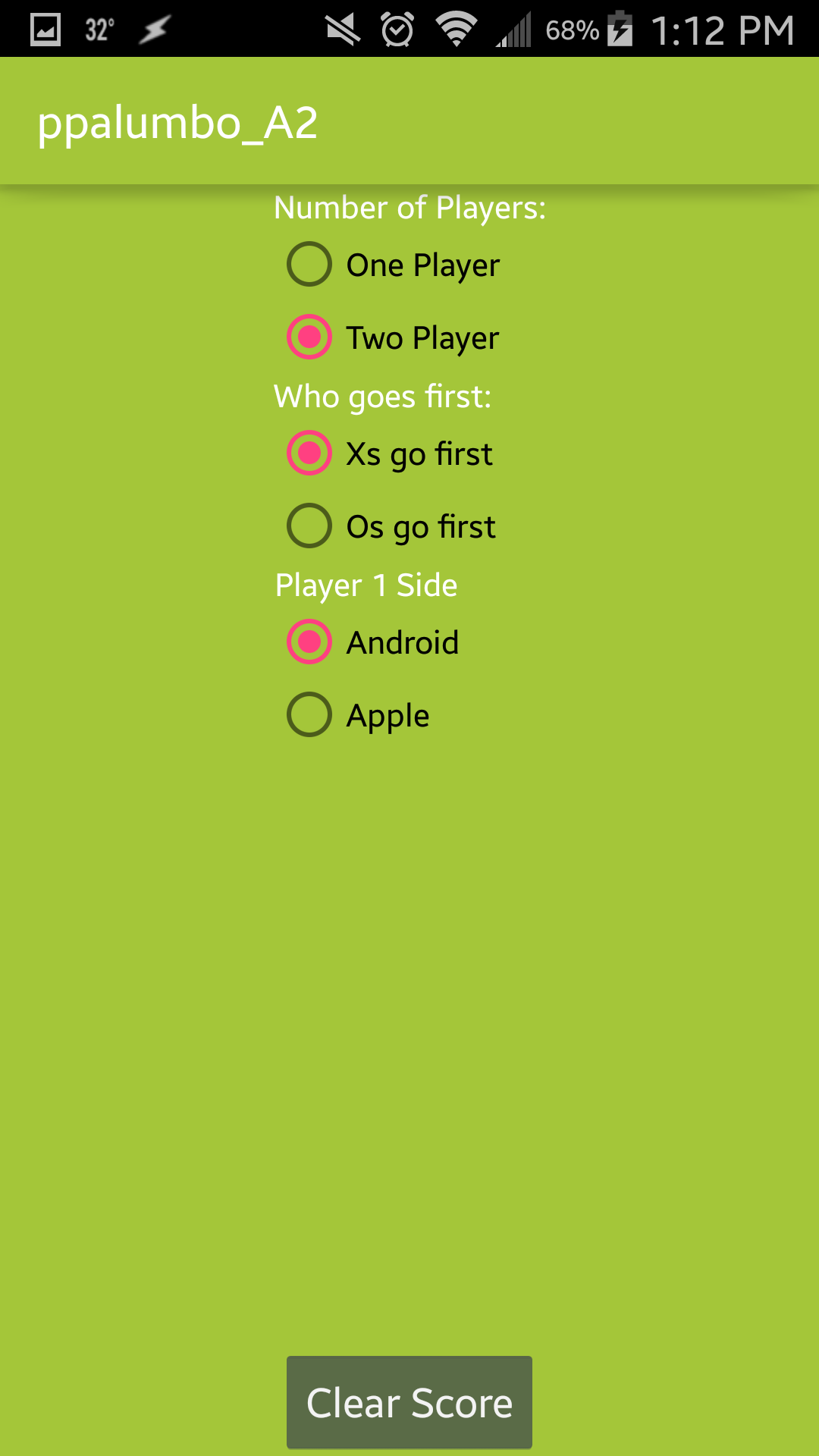


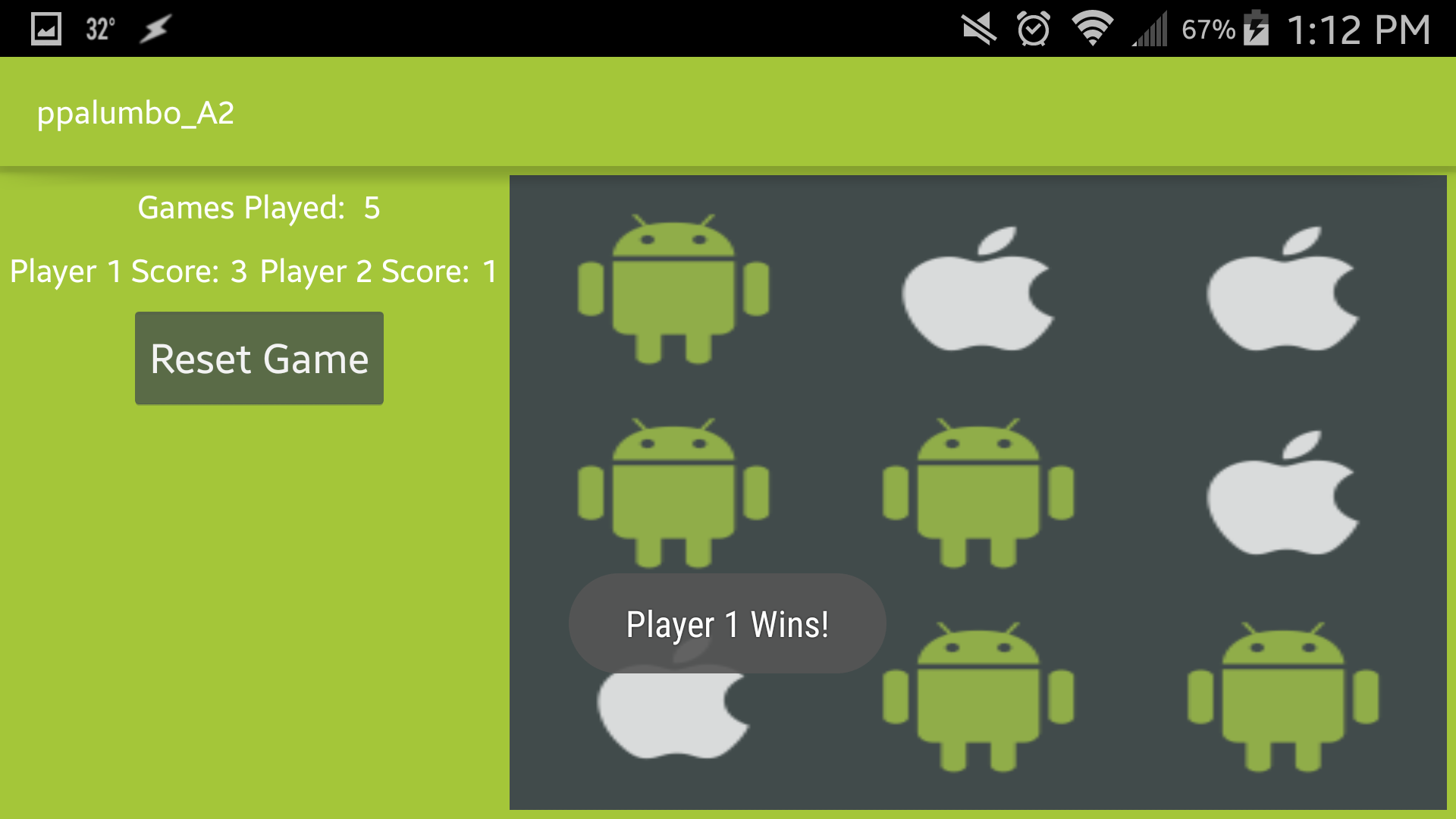
Our second project was to make a simple Tic Tac Toe game. In this project we learned how using intents allows you to start a new activity and pass needed variables between activities. To start we created a WelcomeActivity that would allow us to go to a OptionsActivity, GameActivity, or quit the app. In the Options Activity we were able to set whether the game would be played against a computer or another person, who would go first, who the first person would be represented by, and the option to clear the scores of the game. The Game Activity is the Activity in which the game was actually played. Here you could play against another player or against a computer in either landscape or portrait mode. The player score view would keep track of both player 1 and player 2's scores and the total number of games played. Project 3 - Criminal Intent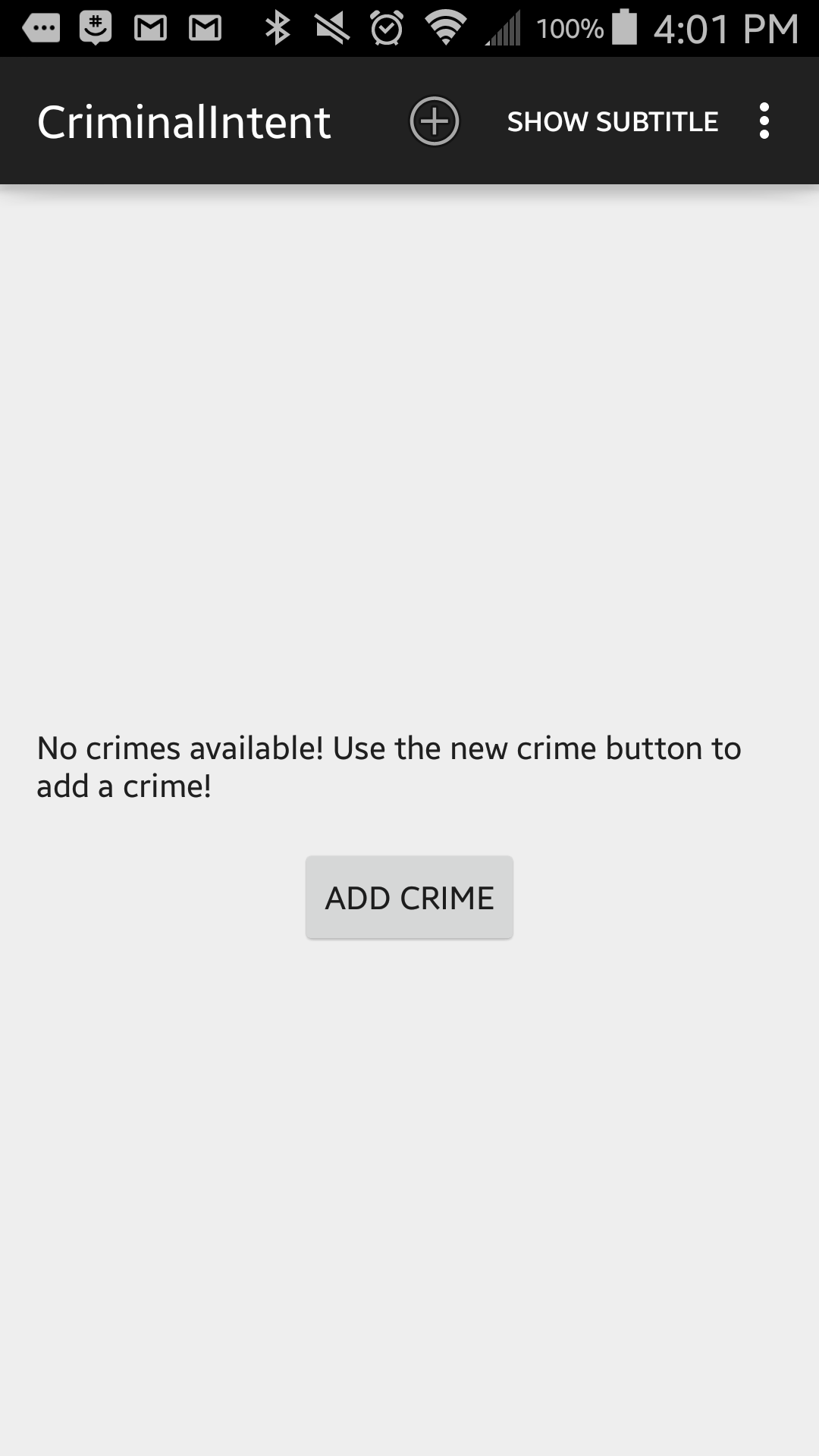
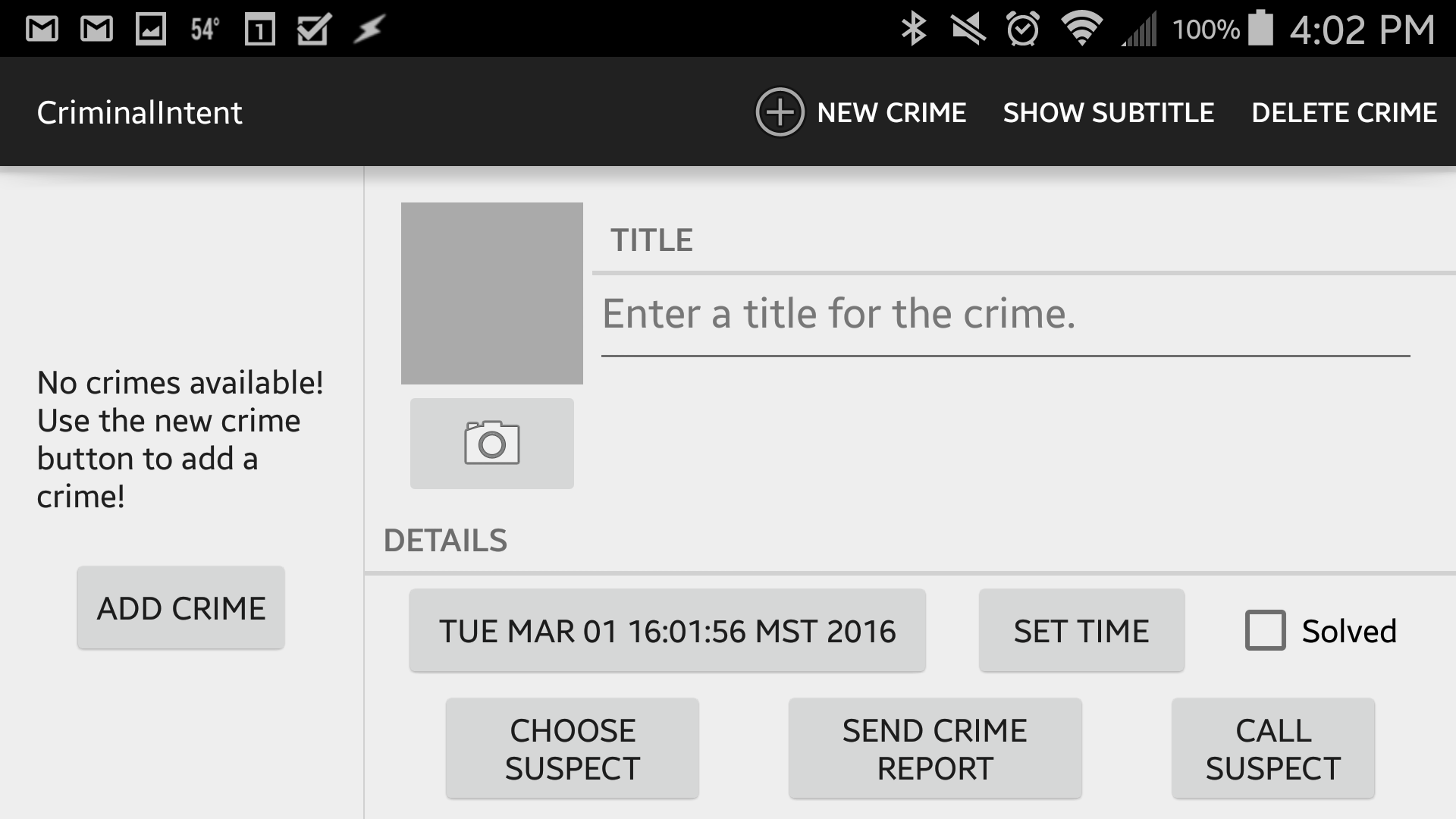
Our third project followed along with the Big Nerd Ranch Android Programming book, creating the Criminal Intent app. This app helped us learn about dialogs, fragments and permissions. This project was the most challenging project so far and tested various aspects of Android programming. Project 4 - Sensor and Sensorbility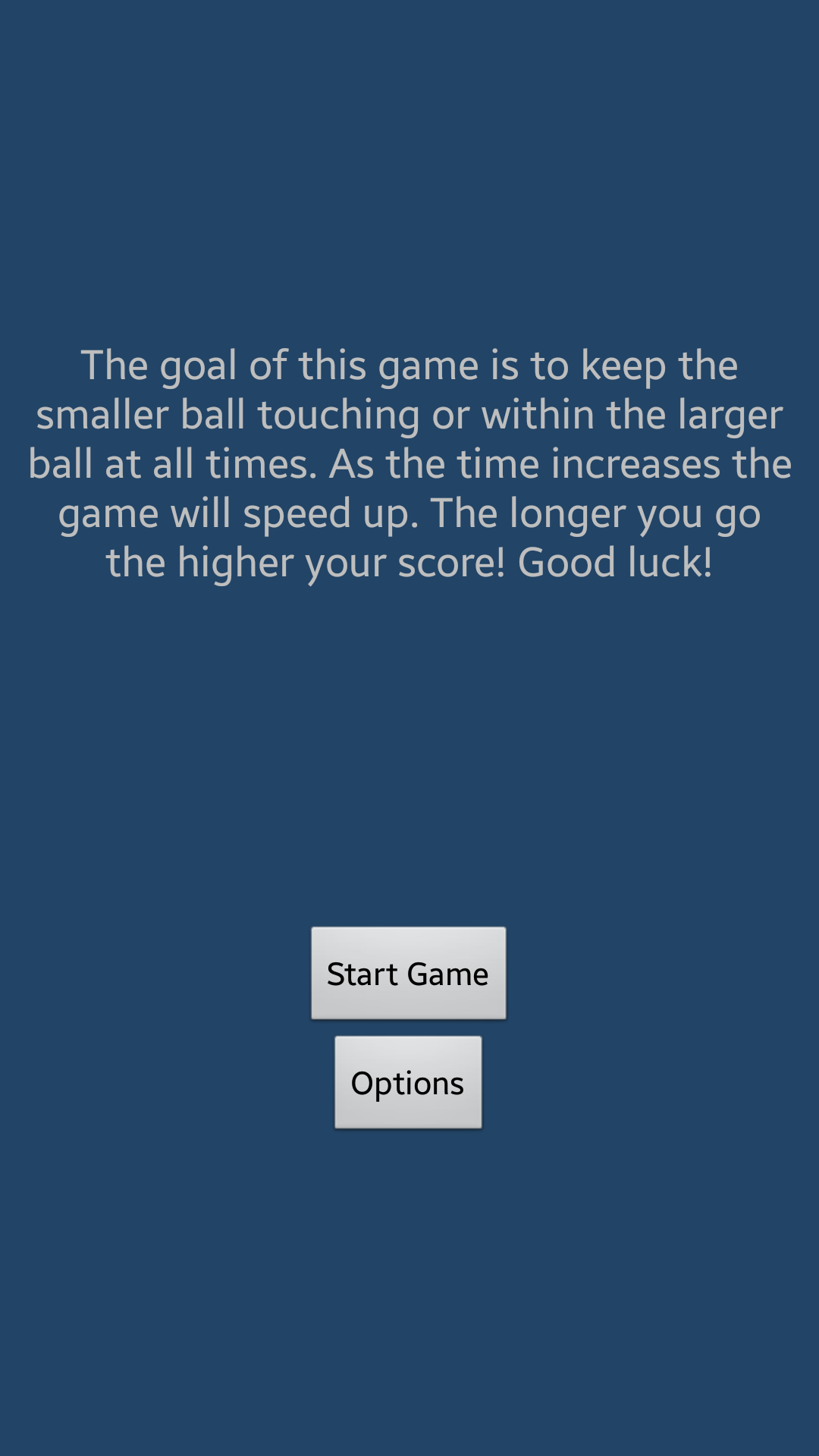
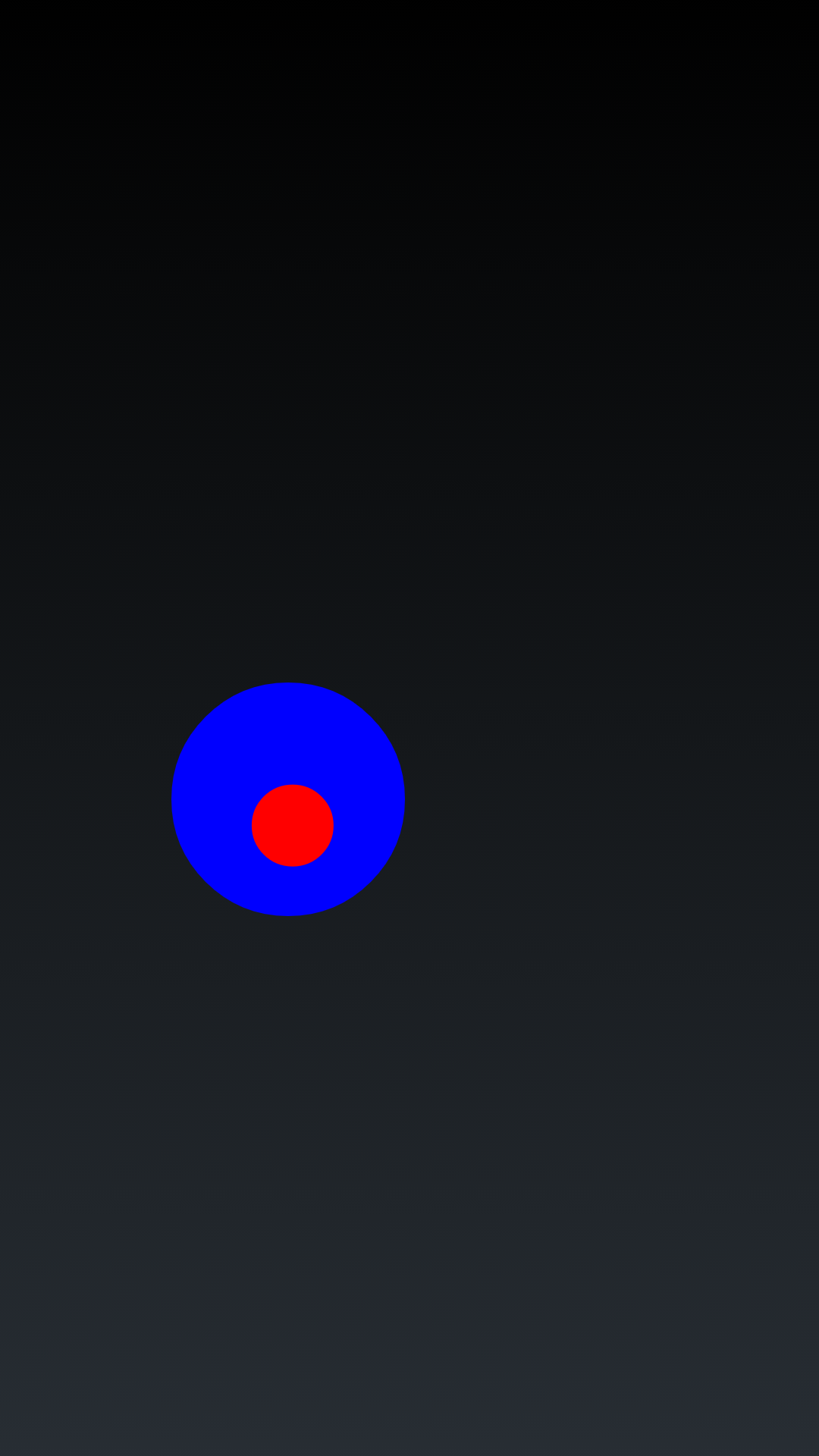
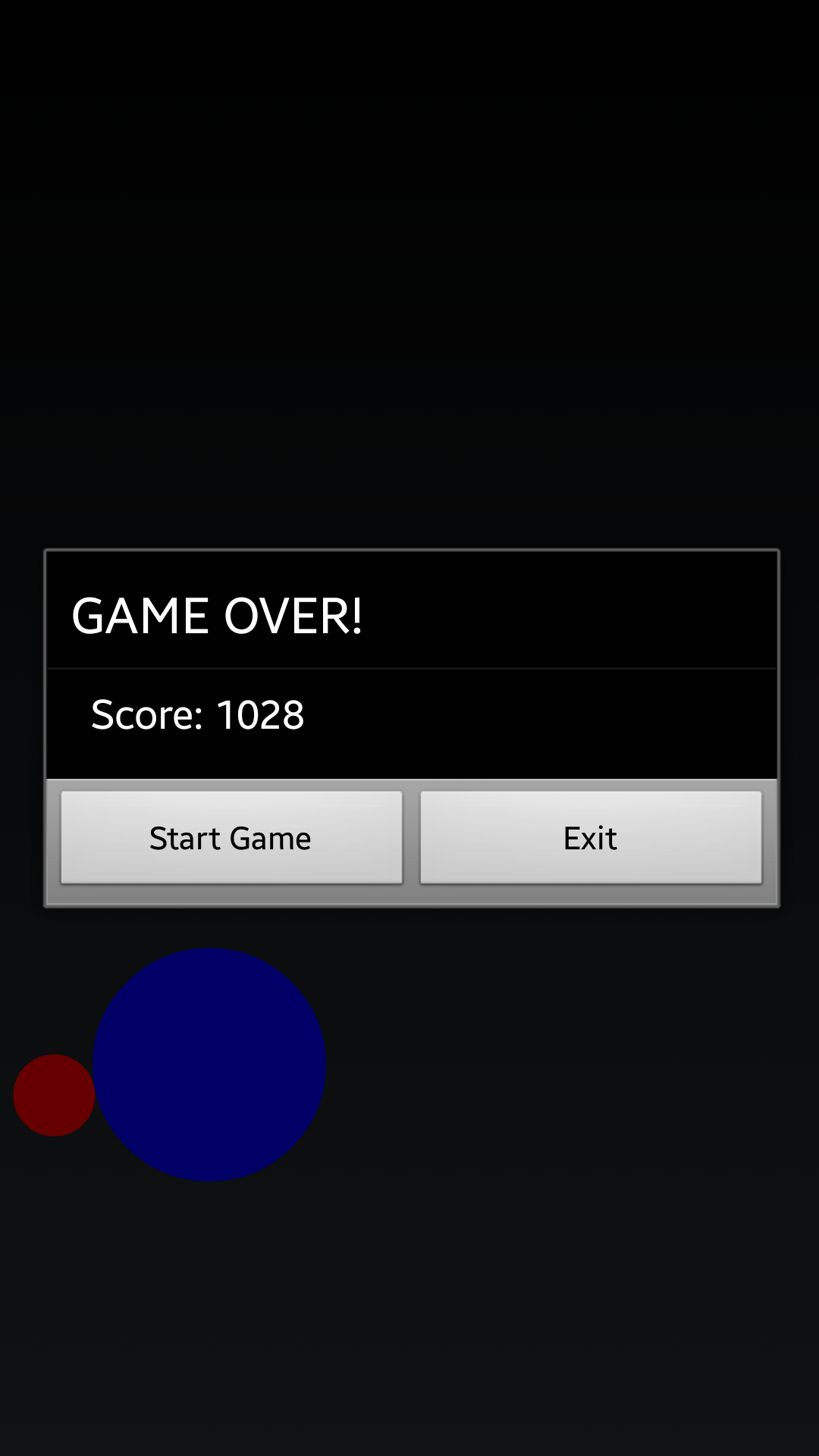
In our fourth project we were asked to create a game that would use Android sensors for gameplay. The game I created uses the accelerometer sensor to adjust where the user controlled ball moves. The object of the game is to keep the user controlled ball within a computer controlled ball. If the user controlled ball goes outside the computer ball the game ends. Project 5 - Check In App

For our fifth and final project we made an app that would check in to our location and save it for future reference. To accomplish this we used many different practices that we had learned throughout the year. We had to use the Google Maps v2 Api as well as the OpenWeatherMap Api. In order to keep the checked in locations we used a SQLite Database. This app was fun to make as it provided what seemed like a real world situation in app building. This was the most enjoyable app so far. | |