CSCI 448 - Mobile Application DevelopmentSpring 2016 |
|
| | Home | | |
Assignment 5 - MapItKeep track of all of your travels and the weather you have endured during them with MapIt. Just click on the pink compass in the bottom right corner or the compass in the menu bar. This will track your current location as well as the current weather and add a tag to the displayed Google Map. Click on any marker to see when and where it was created and see what the weather was at that time. Want to start from sratch? No Proplem, just click Clear Map on the menu bar and all of your previous markers will be deleted. Happy Mapping! 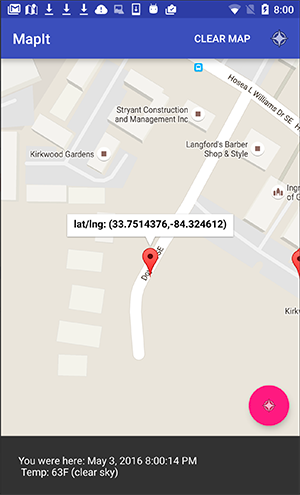
| |