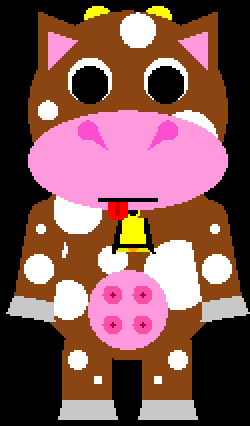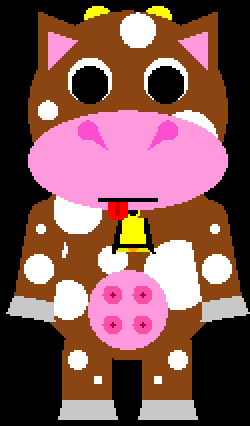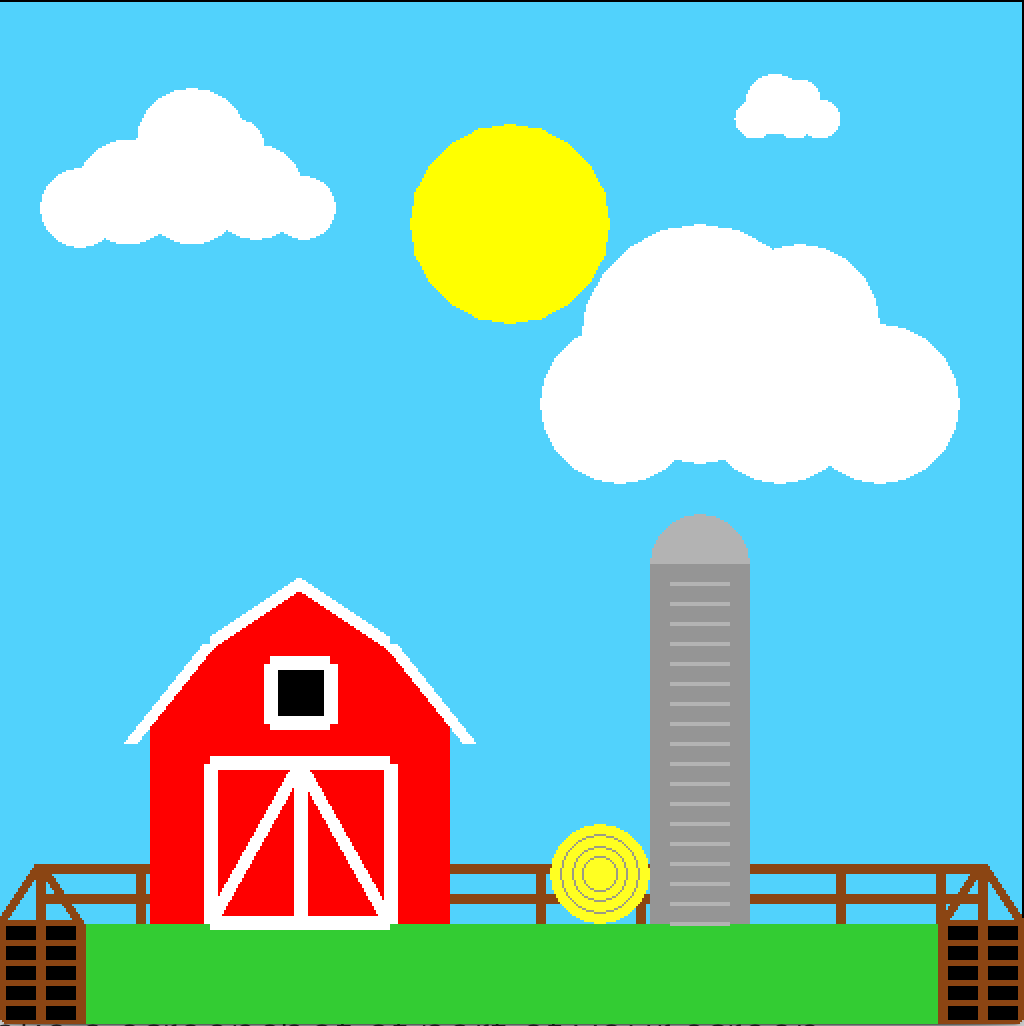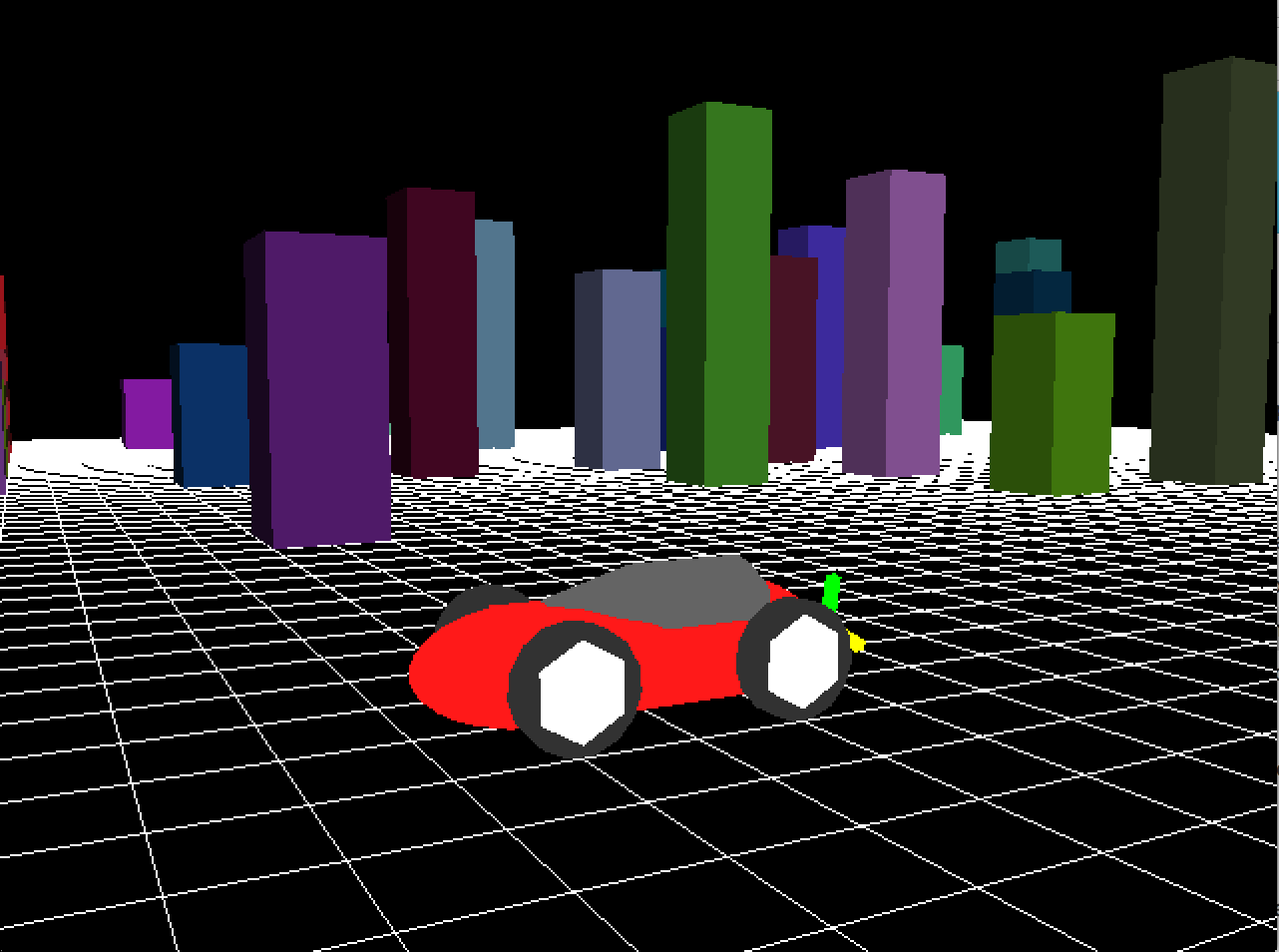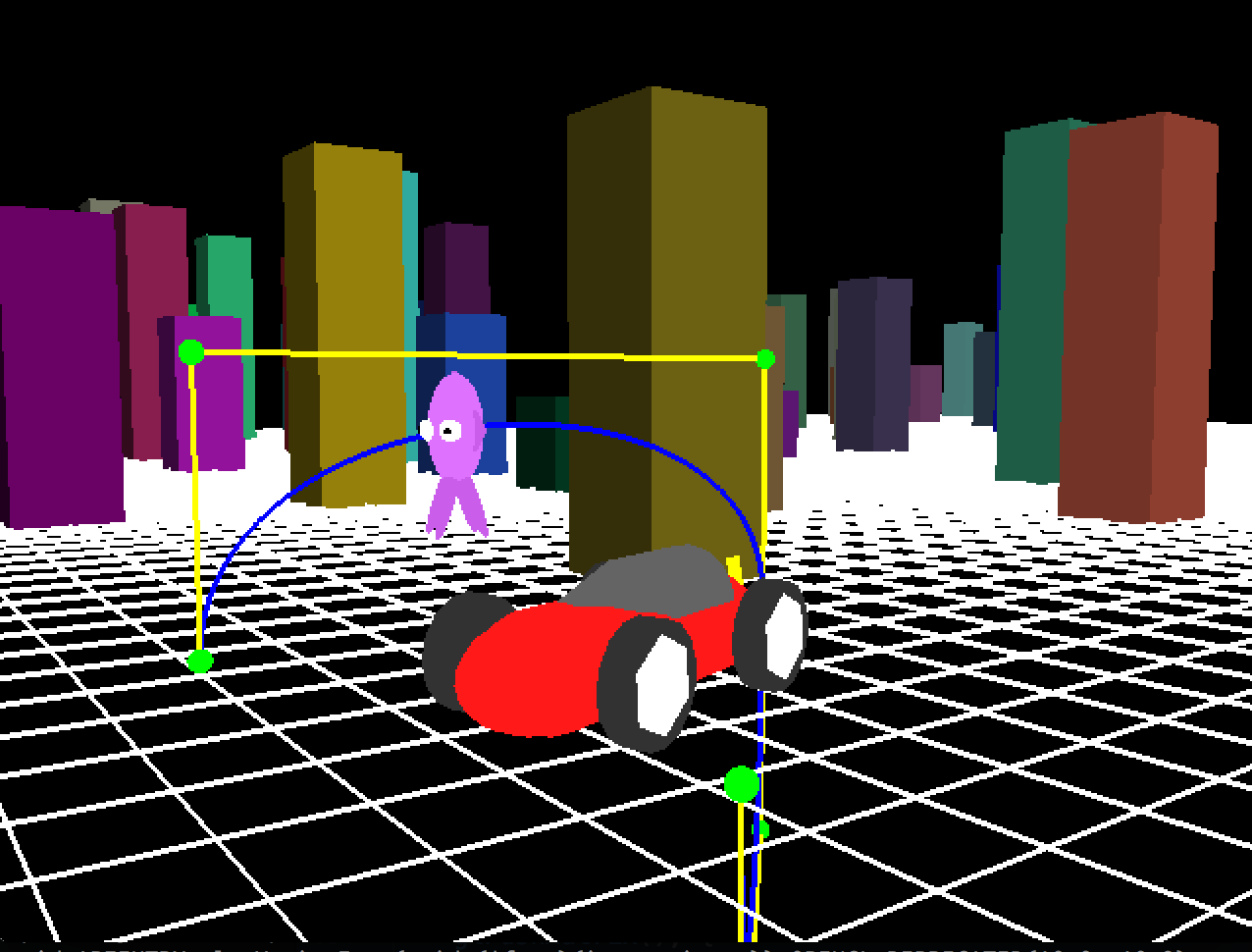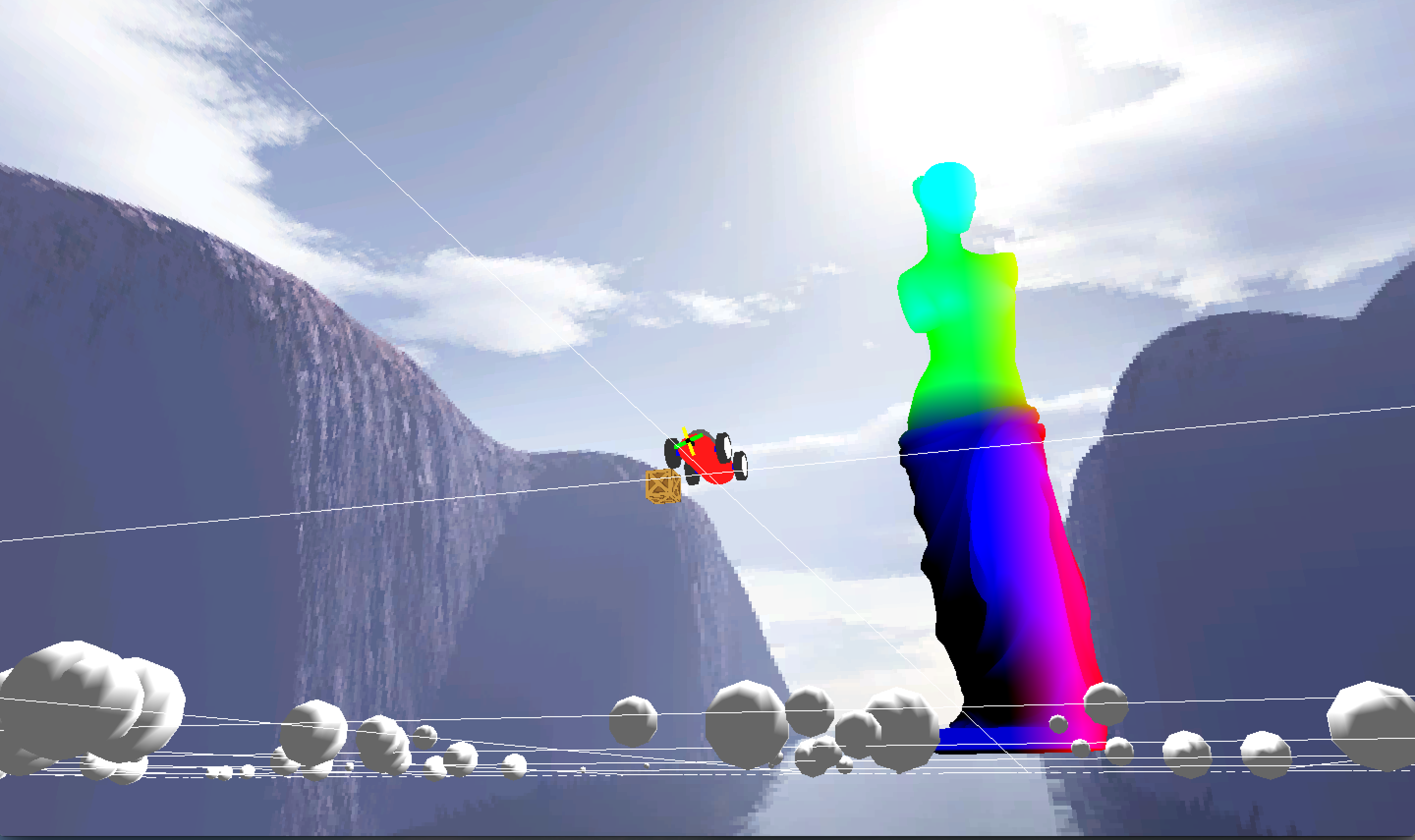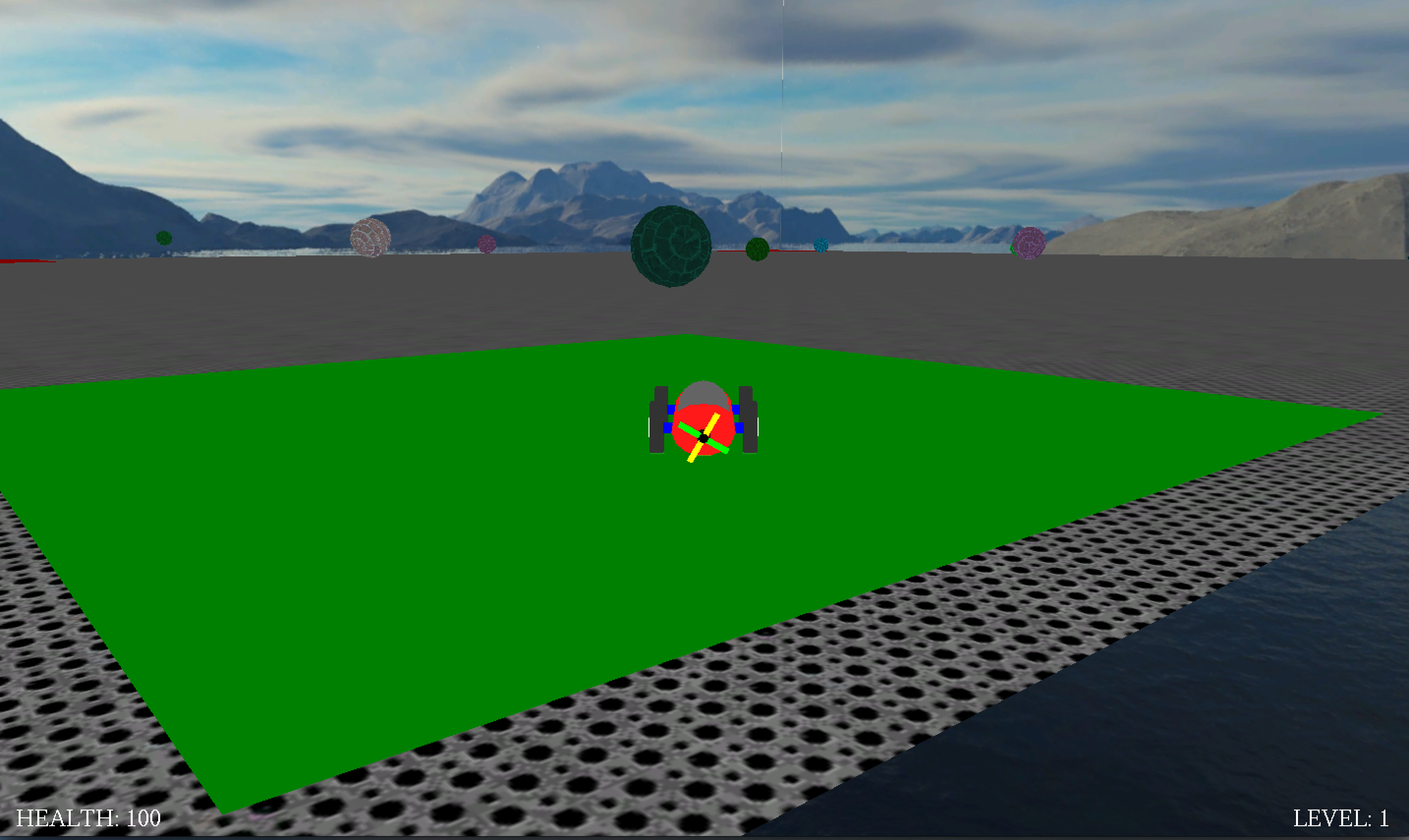2D Character Model
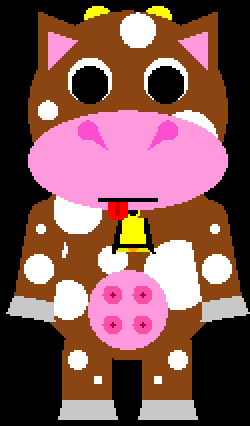
This assignment is a 2D model of the Cow character. It moves with the w,a,s,d keys, the eyes follow the mouse, and a click makes the character blink.
Character Banner

This assignment was to create a banner for the character we are creating later. This includes the characters crest and name.
Character Homeworld
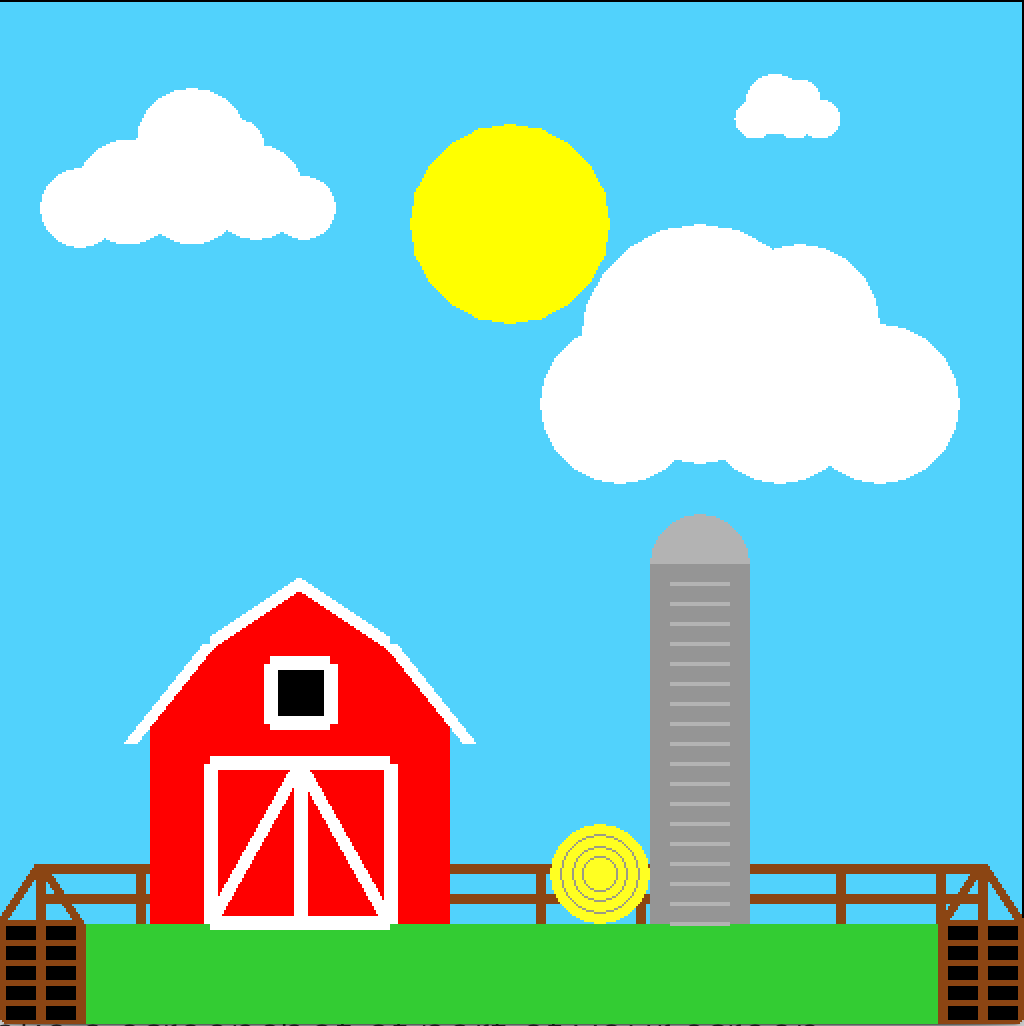
This assignment was to create a homeworld for our character. Since my character is a cow I figured it was appropriate to make the homeworld a farm.
3D Drivable Car
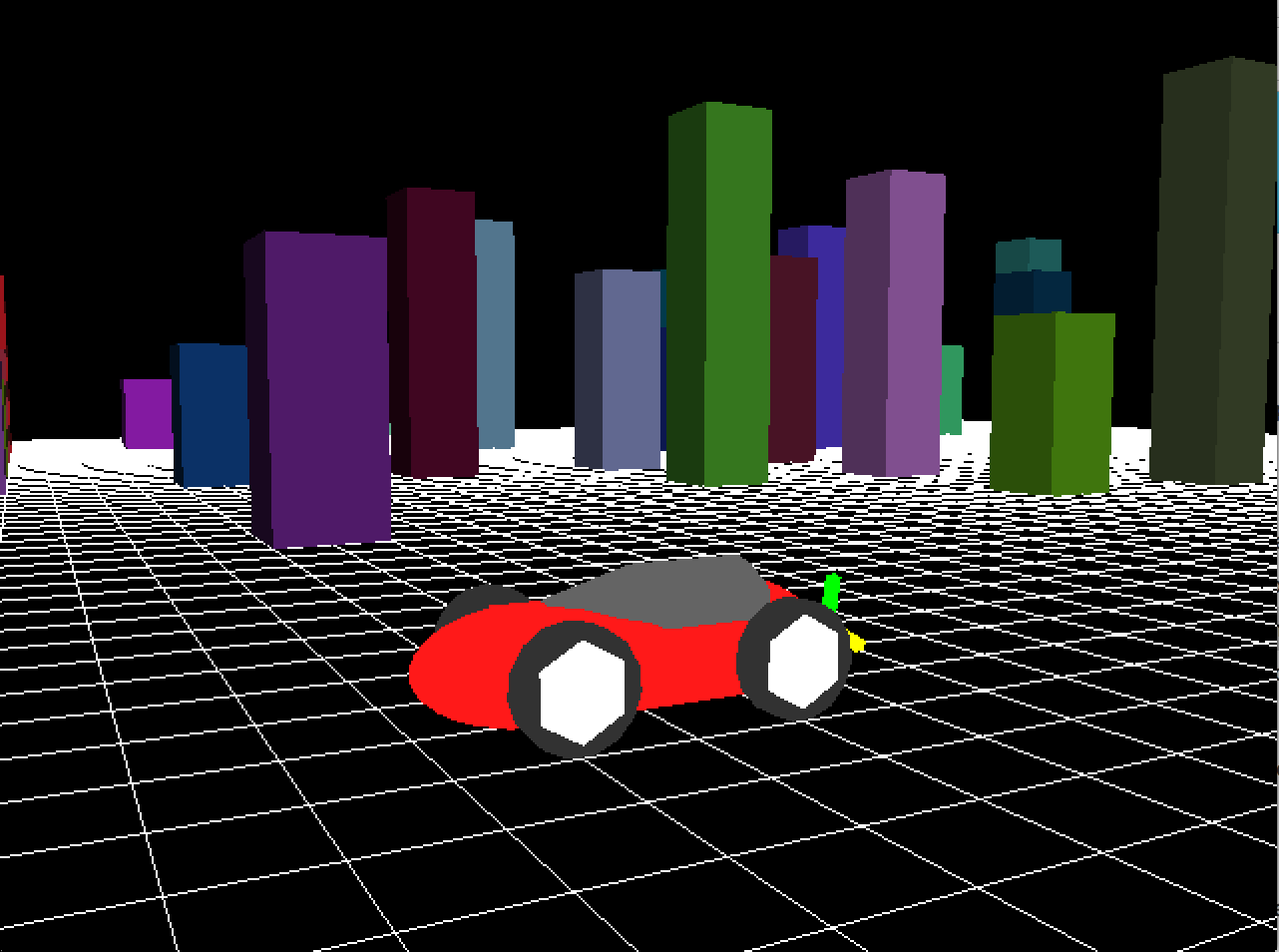
This assignment was to create a 3D enviornment and a car that car drive through it. Using the W and S keys the car moves forward and backward. The A and D keys turn left and right. The mouse move the camera karound the car and if you hold the CTRL key, the camera zooms in and out.
3D Drivable Car WITH A PET
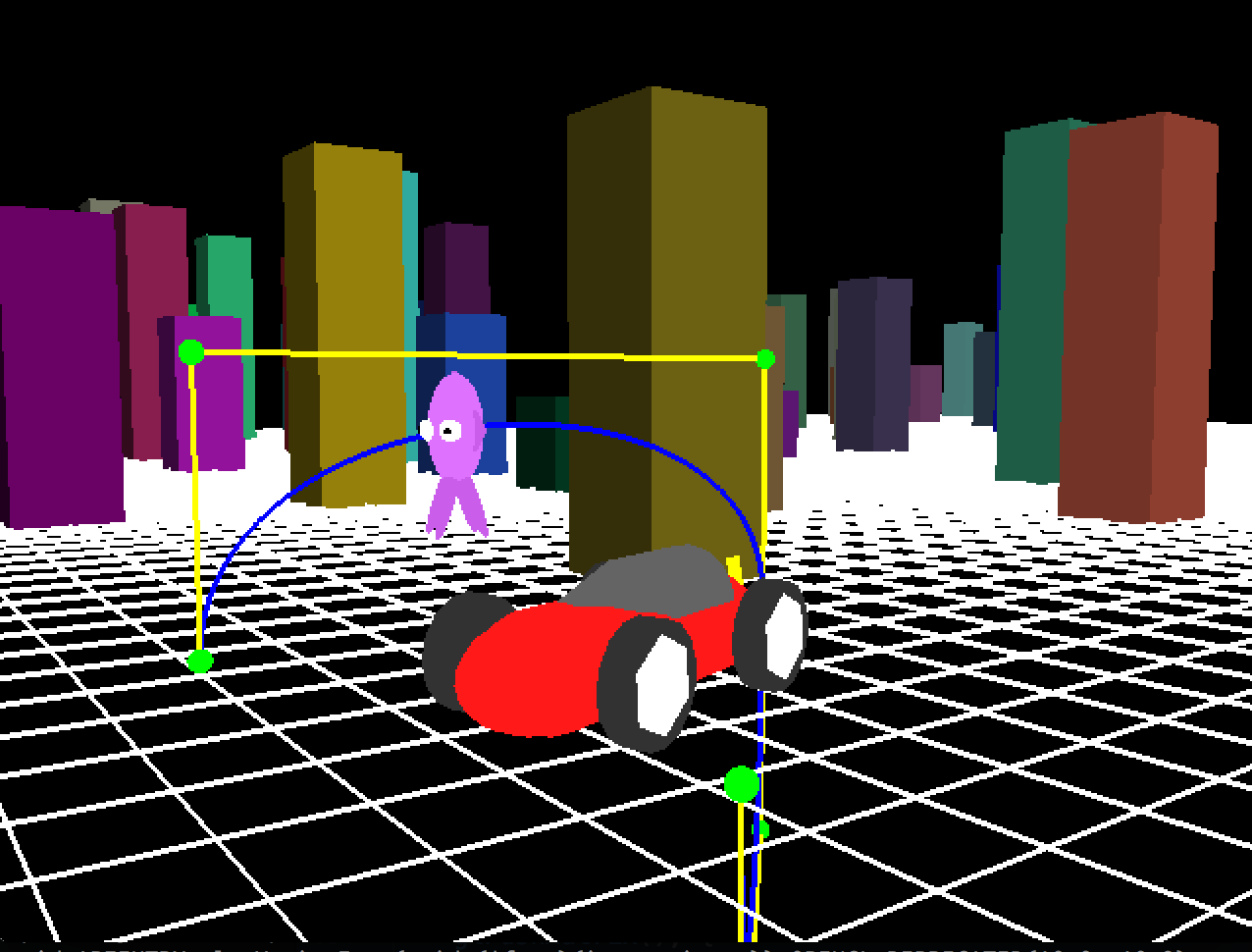
This assignment was an addition to the drivable car. This time there is a small pet that flies around the car following a Bezier curve. You can hide the curve and control cage with the options when right clicking.
3D Drivable Car WITH A SKYBOX and SHADER
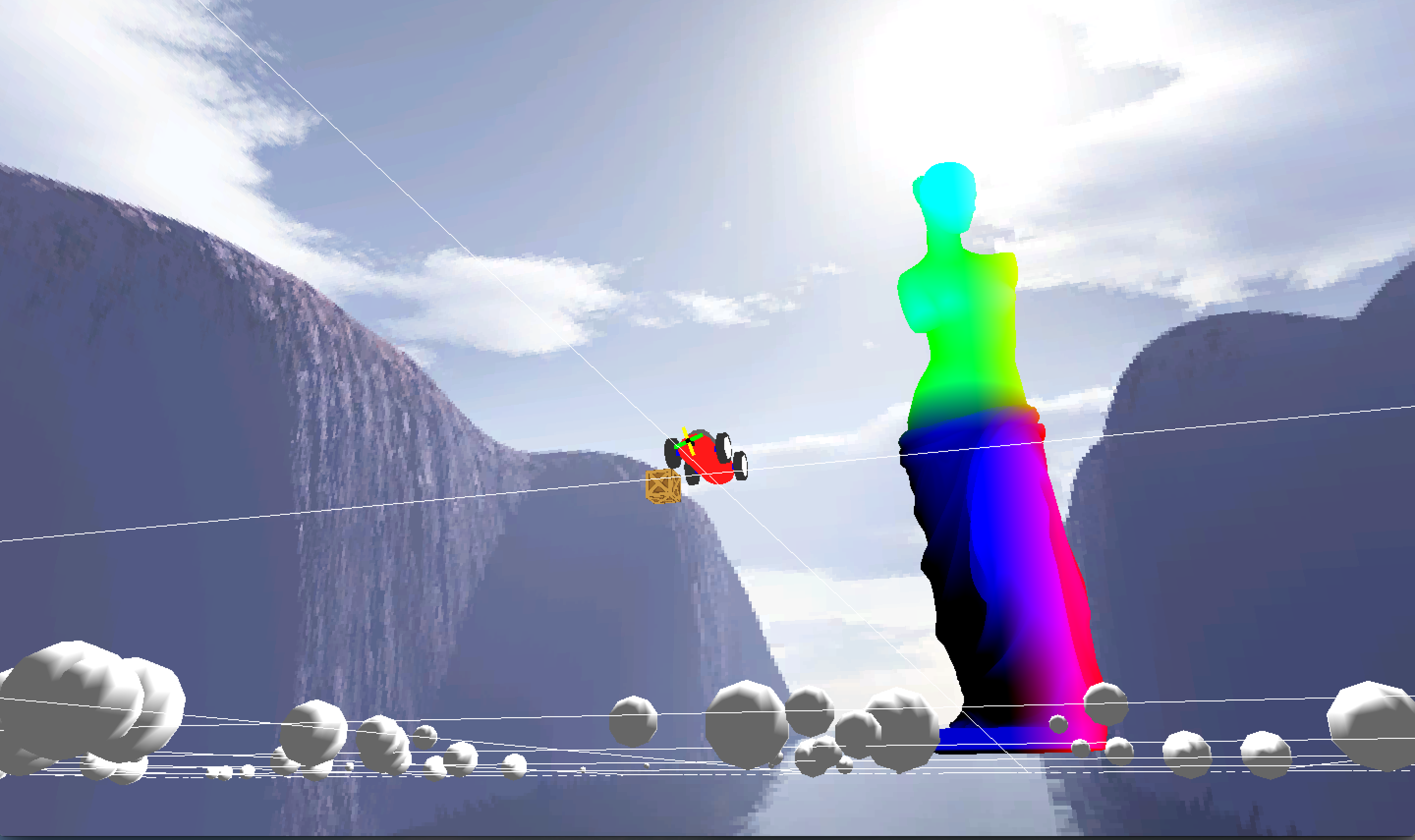
This program creates a 3D environment and a car that car drive through it. It has a skybox and implements a shader.
3D Drivable Car WITH A SKYBOX and SHADER and RAIN

This program creates a 3D environment and a car that car drive through it. It has a skybox and implements a shader, as well as a particle system that makes it appear as though ti is raining.
Assignment 7 - To Arms! A Battle is Brewing
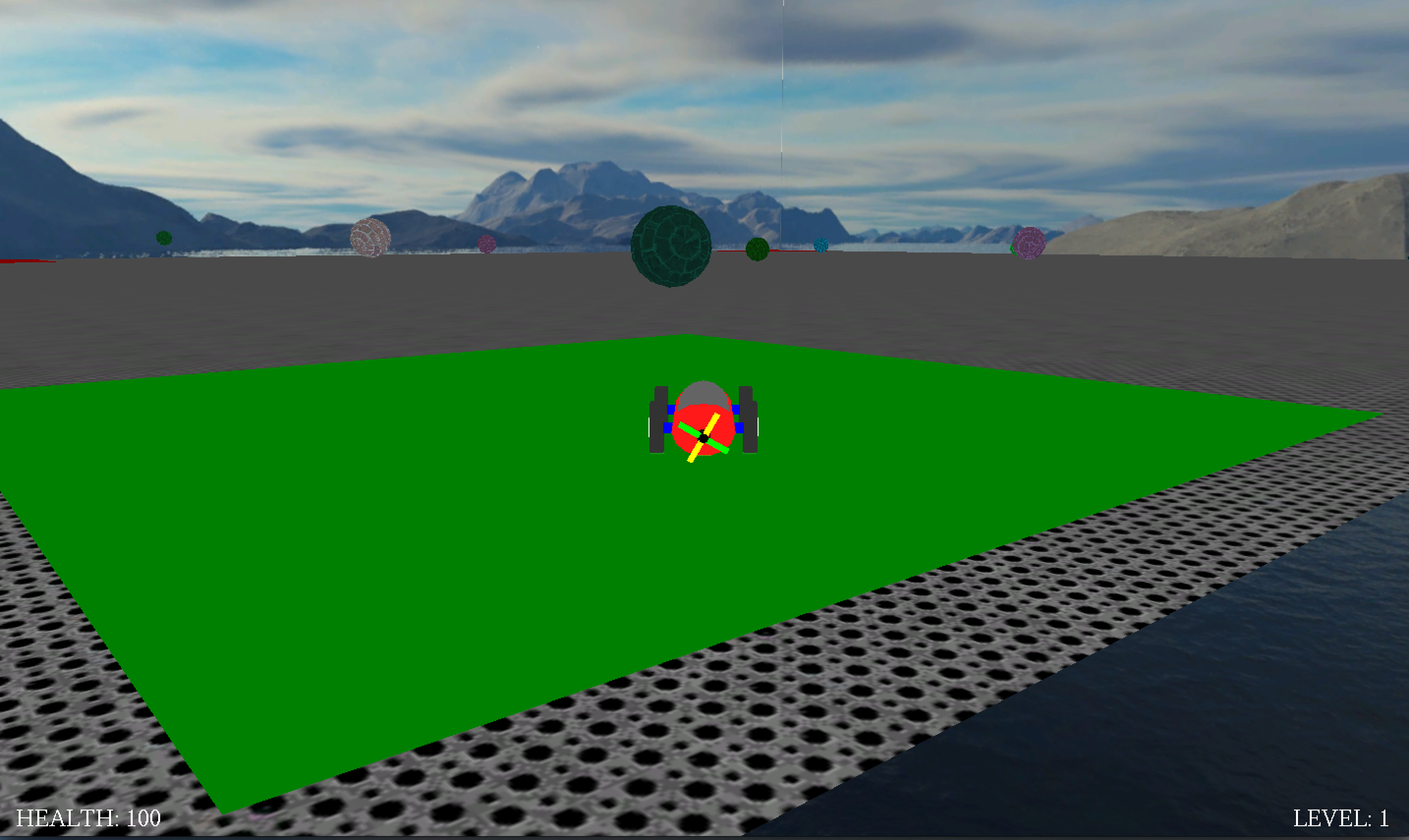
This program is a game that uses collision detection and the other
things we have learned up to this point. The goal of the game is to
touch all four red pads on the four corners of the map. When touched
the pad will turn green. Once you have touched all the pads, you can
move on to the next level, where there are more enemies. You start with
100 health and when you get touched by the enemies your health goes down.
If you die, you start the level again. Both the player and the enemies can
fall of the map, causing them to die. The enemies also collide with each
other. When you die or beat a level, you press 'R' to continue or 'Q' to
exit.
Final Project - Key to the Kingdom

This program is a game that the user controls a flying ship with the mouse, and if the ship is not inside an orb it is losing health. When the ship enters an orb, it regains health. To to make it the end!