CSCI 441 - Computer GraphicsFall 2015 |
|
| | Home | Syllabus | Assignments | Leaderboard | Schedule | Resources | | |
"Maeva Frostfall"
| |
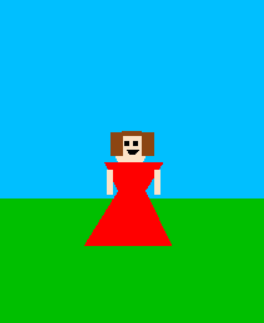 This program creates a hero that runs away from the mouse if it is on either side of her, and can be moved by using either the "a" or "d" keys. Clicking with the left mouse causes her clothes to change from red to purple. Press ESC to close the program. 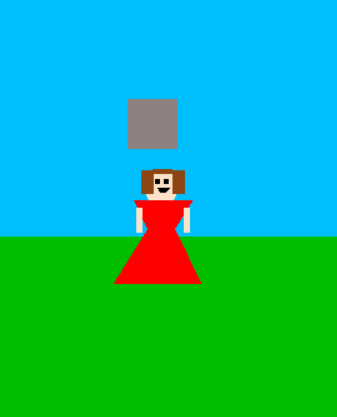 This program creates a hero that must dodge rocks that are falling down around her by using either the "a" or "d" keys or the mouse to move from side to side. She runs in the opposite direction of the mouse if it is moving. Press ESC to close the program. 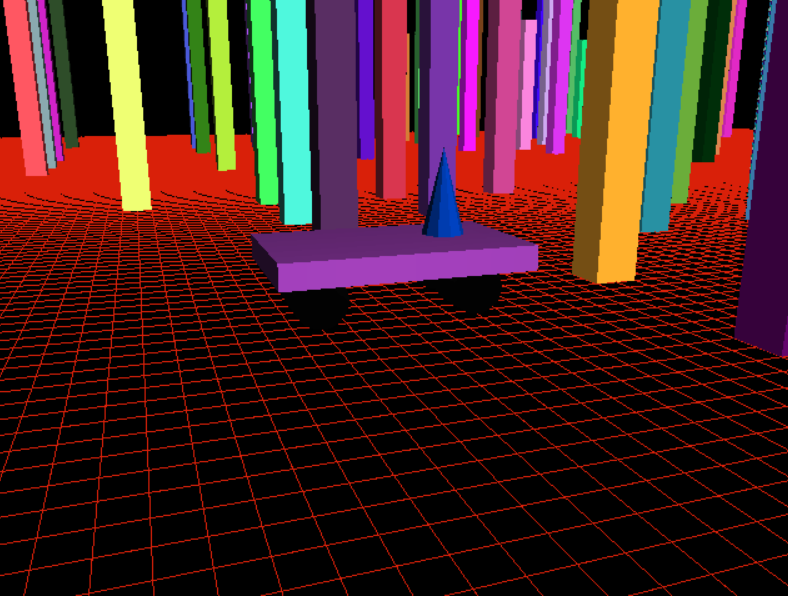 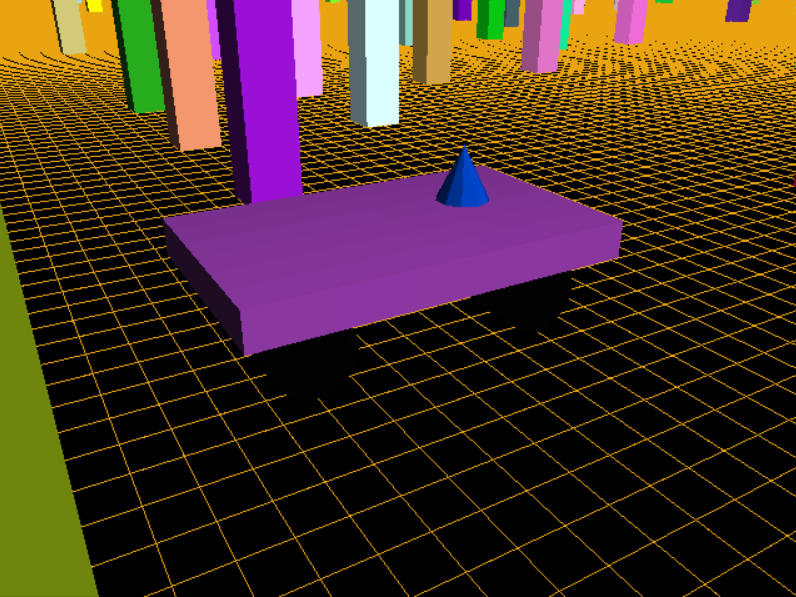 This program creates a vehicle that explores the surrounding grid of buildings. "w" moves it forward, "s" moves it back, "ESC" and "q" quit the game. "a" and "d" turn the car, holding down the left mouse lets you adjust the camera and "CTRL"+left mouse button lets you zoom in and out. 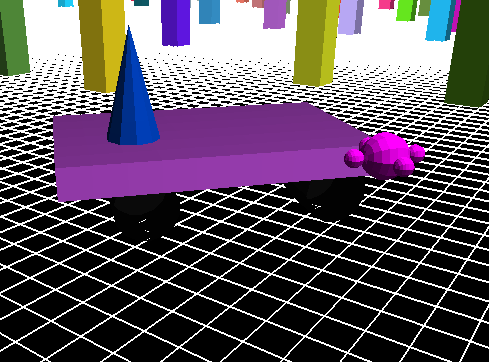 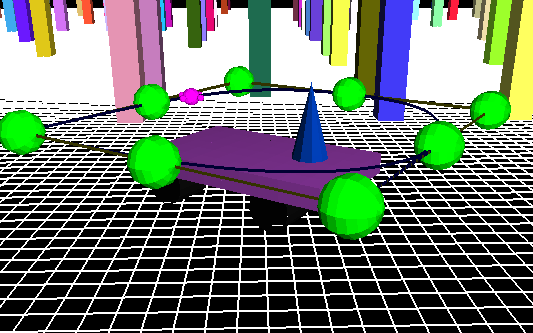 This program creates a vehicle that explores the surrounding grid of buildings. "w" moves it forward, "s" moves it back, "ESC" and "q" quit the game. "a" and "d" turn the car, holding down the left mouse lets you adjust the camera and "CTRL"+left mouse button lets you zoom in and out. Right-clicking will bring up a menu, with the options "Quit", "Hide/Display Control Cage" and "Hide/Display Bezier Curve", selecting any of which making it do as is described. Circling is the hero's pet, which follows the points inputted to it through a .csv file. It then traces this path on a Bezier curve. 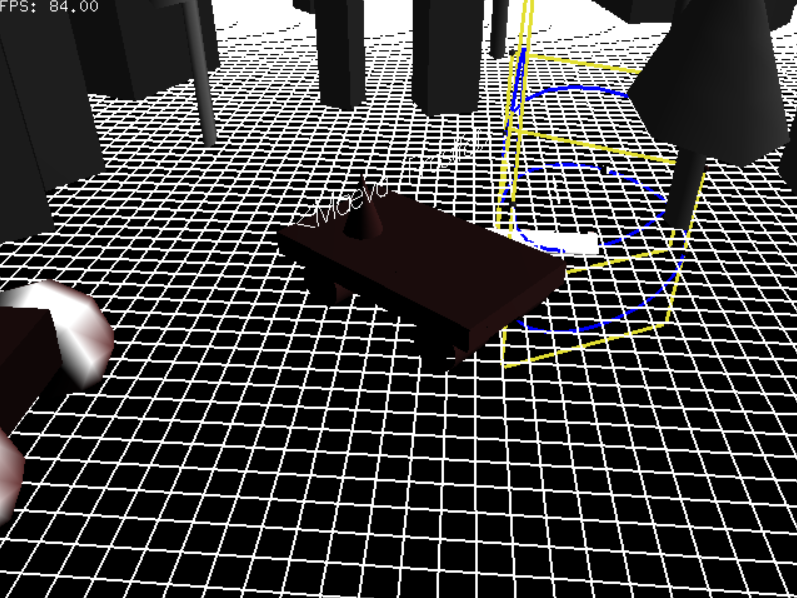 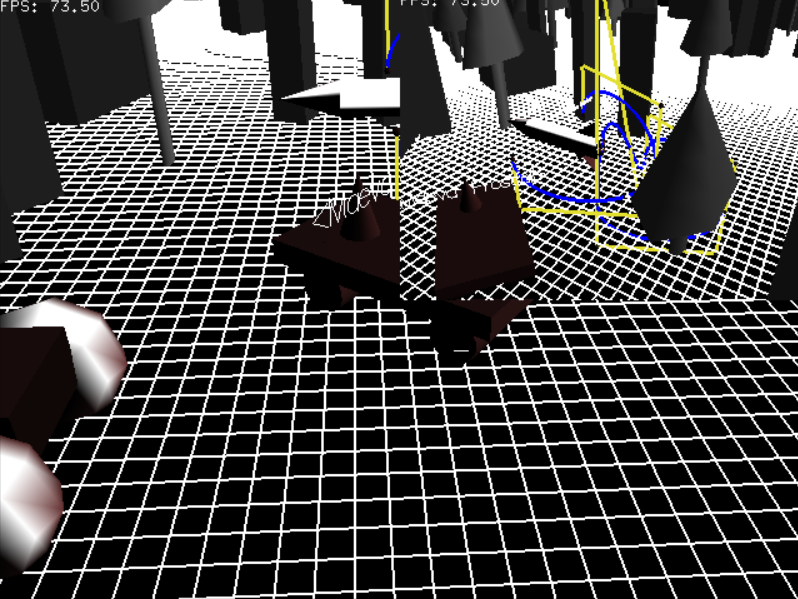 This program creates three heroes that are travelling through the world, one following a bezier curve while the other two travel around on the ground. "w" moves the vehicles forward, "s" moves them back, and "a" and "d" turns the wheels and changes where you turn. The default is an arcball camera that follows Maeva around, and pressing CTRL and moving the mouse will change the zoom. If you right-click, there are options available to show the arcball camera at different heroes, opening a second viewport to do so. There are also options to change the camera to first-person and toggle on and off freecam. Free cam moves by pressing "z" and "x" and angling with the mouse. The bezier patches floating in the sky have an object that can be moved by using "j", "k", "i" and "l". You can also remove the familiar's bezier curve and cage in the menu.  This program creates a hero in an open world alongside a statue that you can move. "w" moves the hero forward, "s" backward, and "a" and "d" turn it. Pressing 'l' rotates the light source type between a Point Light, Directional Light, and Spot Light. Left click and dragging the mouse moves the camera around while right click and dragging zooms the camera in or out. The user can also press the 'q' key to quit the program. 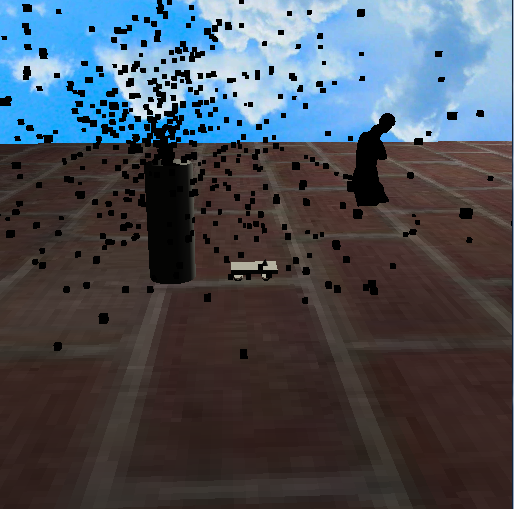 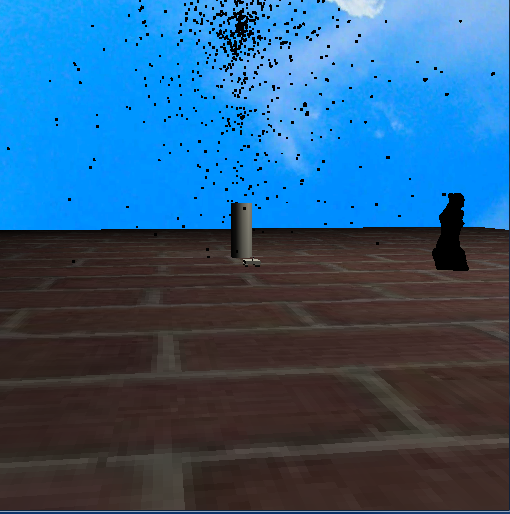 This program creates a hero in an open world alongside a statue that you can move. "w" moves the hero forward, "s" backward, and "a" and "d" turn it. Pressing 'l' rotates the light source type between a Point Light, Directional Light, and Spot Light. Left click and dragging the mouse moves the camera around while right click and dragging zooms the camera in or out. There is also a fountain or a firework going on, depending on which input text file you use. The sparks are black and ominous. The user can also press the 'q' key to quit the program. 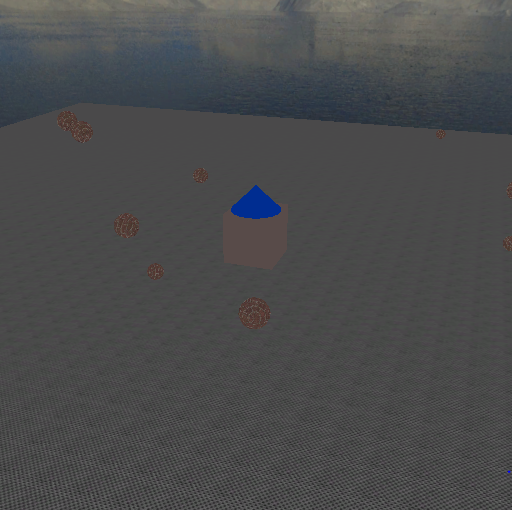 This program creates a hero in a grid world with spherical enemies that chase the hero down and try to kill him. 'w', 'a', 's', and 'd' move the hero around as forward, left, right, and backward. The enemies chase the hero and slam into him, doing one damage but destroying themselves in the process. After five hits the hero is defeated. If the enemies collide with one another, they die. The hero and enemies can also die by running off the grid. After a certain amount of time has passed, more enemies are generated. The hero can only win by making all of the enemies collide with one another. If there are an odd number of enemies, one of them will not engage until another enemy spawns. 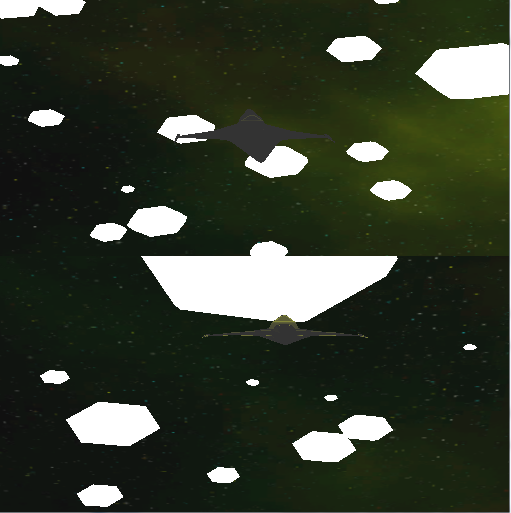 The program creates two ships that dog fight with each other and have to avoid colliding with one another and surrounding spheres. The ships can move in all directions, but can only rotate in theta and phi. Based on what direction you are going it applies a force in that direction. It is the standard wasd for one of the players movements. |