HOMEWORK 01 - HELLO WORLD AND ASCII ART
Concepts
In this homework assignment, we focus on two of our programming concepts: (1) defining integers and (2) using output.
Let's Start!
To begin this homework (and future homework assignments), you need to create an empty C++ Project. See Creating a C++ Empty Project in Lab01 as a reminder of the steps. We suggest you call your new project Homework1.
Once your project is created, you then need to Add a New C++ Source Code File. Again, see Lab01 as a reminder of the steps. We suggest you call your new project main.cpp and then cut/paste the following code into your main.cpp.
/* CSCI 261 Homework 01: Hello World and ASCII Art
*
* Author: XXXX (_INSERT_YOUR_NAME_HERE_)
*
* More complete description here...
*/
// The include section adds extra definitions from the C++ standard library.
#include <iostream> // For cin, cout, etc.
#include <string> // For string class
// We will (most of the time) use the standard library namespace in our programs.
using namespace std;
// Define any constants or global variables below this comment.
// Must have a function named "main", which is the starting point of a C++ program.
int main() {
/******** INSERT YOUR CODE BELOW HERE ********/
cout << "Hello XXXX!!" << endl; // add your name
/******** INSERT YOUR CODE ABOVE HERE ********/
return 0; // signals the operating system that our program ended OK.
}
Running Your Code
The easiest way to compile and execute your project is to type Ctrl-F5. If the screen flashed and disappeared then remind yourself how to configure your project to pause the output after an execution by viewing Running Your Code in Lab01. Once you have your new project, your main.cpp, and your execution environment setup, it is time to start coding! Woo hoo!
Who are you?
Think about yourself for a moment. What comes to mind? From the moment you wake up until the moment you go to sleep, your mind receives a variety of input and you form a certain perspective about yourself and the world. In other words, you are aware of several facts, such as your pet's name or the current time.
What are some facts about yourself? How many friends do you have? What do you like to do for fun? What is your current GPA? What color shirt are you wearing today? Do you like broccoli? If you think about it, there are a lot of facts about each of us. And some of these facts change (age) and some don't (height, unless you shrink in old age). Here's an example:
This is like telling the computer, "Hey computer, there's something I'd like you to know about. It's called numFriends, which is an integer and is equal to 13. Mmmkay?"
Alternatively, this is like saying "The integer numFriends is equal to 13."
You will realize very quickly that despite the versatility of computers, they are incredibly picky. If you tried any of the following:
INT numFriends = 13;
int 13 = numFriends;
int numFriends = 13
int = 13;
Then you'd find that the computer would whine. Programs must adhere to specific rules. We call these rules "syntax." You follow the syntax of English every day. If your friend called you up and asked, "Pizza hey order! let's" you would think they were Yoda but, more importantly, you'd notice that your friend isn't following English syntax.
When you declare variables, you must follow proper syntax (in other words, the machine isn't smart enough to translate your Yoda-code). For an integer, the proper syntax is always like this:
We'll talk more about that int thing (a data type) and variable declarations next week. For now, just recognize this syntax pattern for declaring a variable.
Instructions: Part I
The first goal of this assignment is to create a smiley face that is printed on the screen. Here is a simple example. (We expect your smiley face will be better than this, and actually smile!)
######
# O O #
# {} #
# ____ #
# #
######
You can visit this site to learn more about ASCII and ASCII Art if you would like. Or Google images of
"ascii art smiley faces" (favorite one from Northwestern follows).
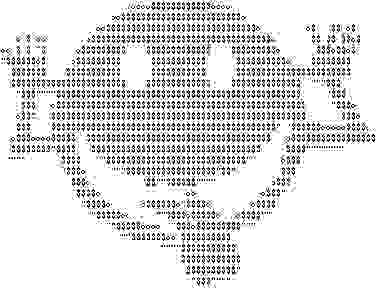
You need to use a combination of cout statements to create a face that gets printed to the screen. Most likely, you will need to edit your code, 'Build' and then 'Play' your code several times (Ctrl-F5 is your friend!). Following these steps again and again is what C++ programmers always do, in fact we call it the edit-compile-test cycle. Once you are happy with the output of your smiley face, move on to Part II of this assignment. Bonus: we'll have a small prize for the best smiley face submitted in each section, and a larger prize for the best smiley face submitted in all sections. Good luck!
Instructions: Part II
In this second homework goal, you need to declare and assign appropriate values to three facts about yourself. The three facts can be anything that is true about you (perhaps things you are proud of). For example, how high can you jump (in inches), how many seconds can you hold your breath, or how fast can you run. All three variables must be of int data type (i.e., whole numbers).
Once your variables are defined, add code to display the information stored in your variables below your smiley face. An example output follows:
I am 21 years old.
I can run 100m in 13s.
I enjoyed 7 cookies yesterday.
Goodbye!
Instructions: Submission
Always, always, ALWAYS update the header comments at the top of your main.cpp file. And if you ever get stuck, remember that there is LOTS of help available.
Lastly, homework submission instructions for Homework 01 are available here. The file you submit should be called week01.zip, and inside the week01 directory should be two sub-directories called Lab01 and HW01. Within each of these sub-directories should be the associated main.cpp file. That is, your Lab01/main.cpp file should be your solution to Lab01 and your HW01/main.cpp file should be your code from Part I and Part II of this assignment. We strongly encourage you to verify that the file you submitted is what you meant to submit!
In summary, for homework due on Wednesday, follow these specific steps:
- create a directory called week01.
- within week01, create two subdirectories: Lab01 and HW01.
- within your new week01/Lab01 directory, copy in your main.cpp file from your Lab01 solution.
- within your new week01/HW01 directory, copy in your main.cpp file from your HW01 solution.
- compress the week01 directory (see Step 3 here for details).
- submit the week01.zip file to Blackboard (see Steps 5-10 here for details).
- after you submit, download the file and double check it contains all that you think it contains!